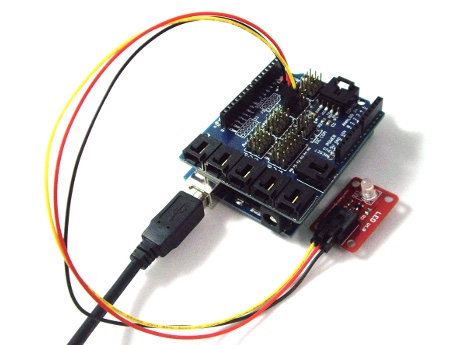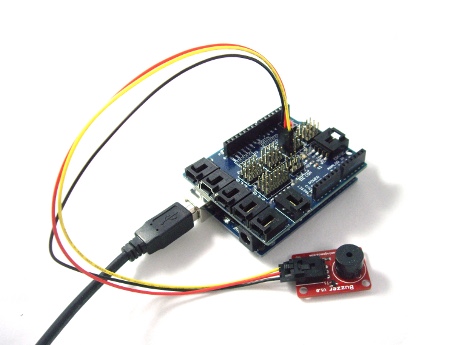Brick-SimpleOutputDevices
Jump to navigation
Jump to search
Electronic Bricks: Simple Output Devices

These are output devices that simply connect to an Arduino Digital I/O port. You can turn them ON or OFF from a Software Sketch.
Buzzer Brick
This brick has a "Buzzer" module that makes sound when activated by applying 5 volts (usually from an Arduino Output pin). It is NOT a "piezo" element which has to be switched on and off rapidly to make sound.
These Electronic Bricks are very easily connected to Arduino using 3-wire cables plugged into a http://arduino-info.wikispaces.com http://arduinoinfo.mywikis.net/wikiSensorShield Sensor Shield.] These come with the YourDuino Electronic Brick Starter Set. Below are photos of these bricks connected through a Sensor Shield.
To quickly test these devices, run the Good Old Blink Program, and plug them into Arduino I/O #13. They should blink or beep On and Off.