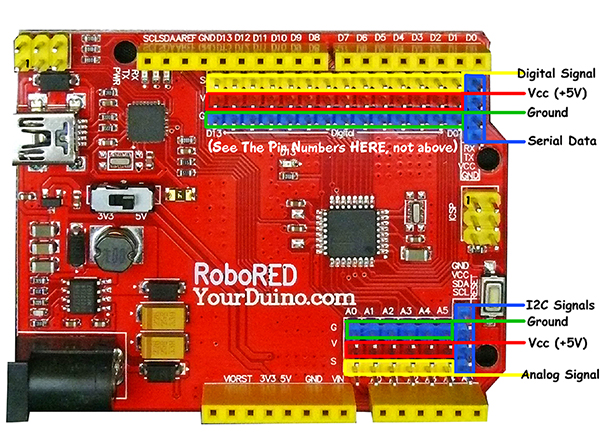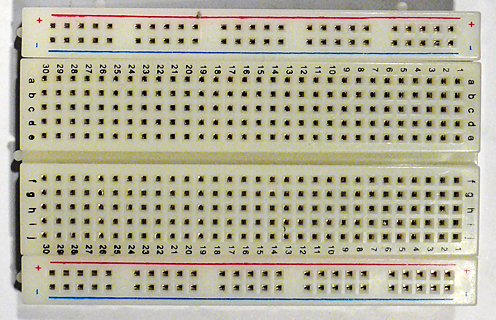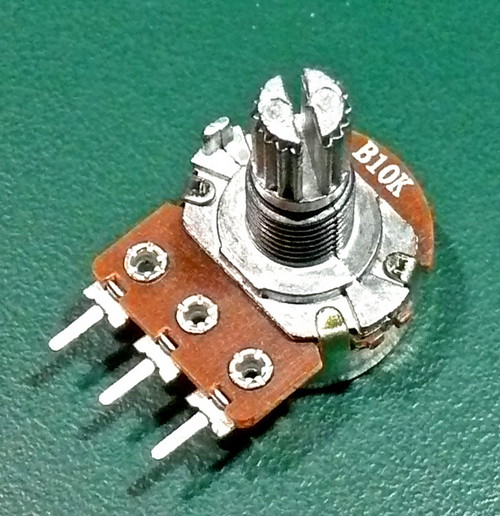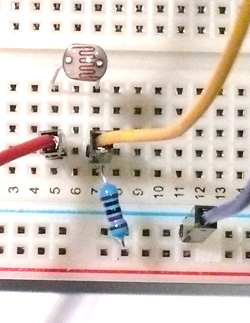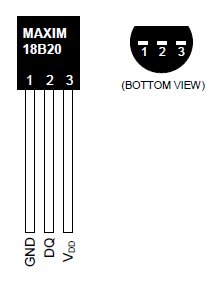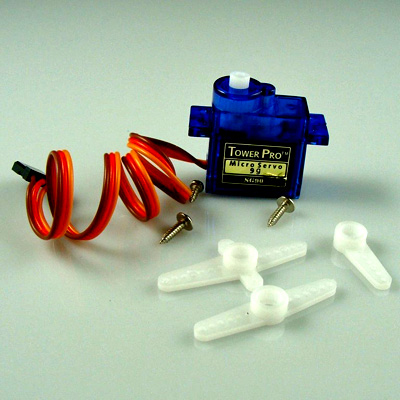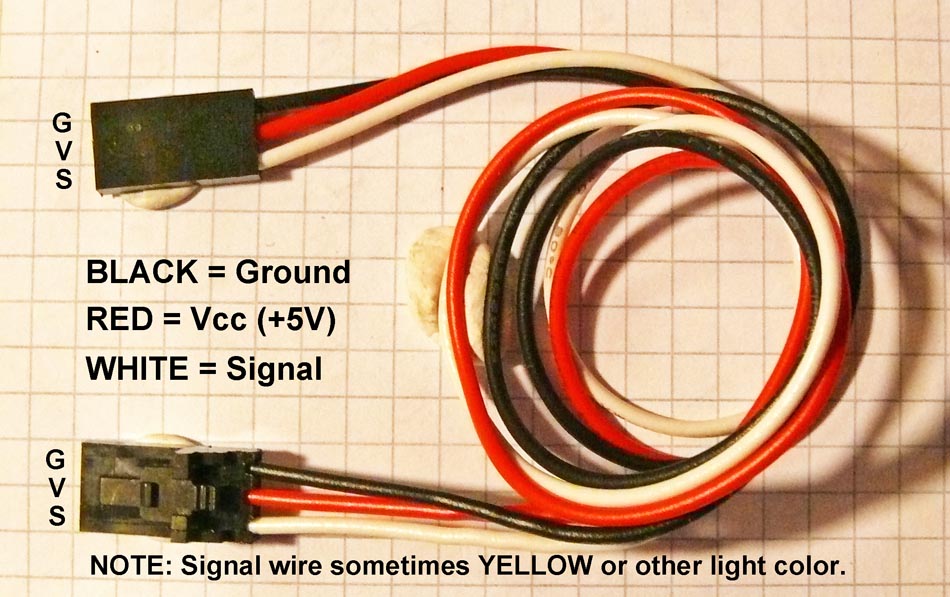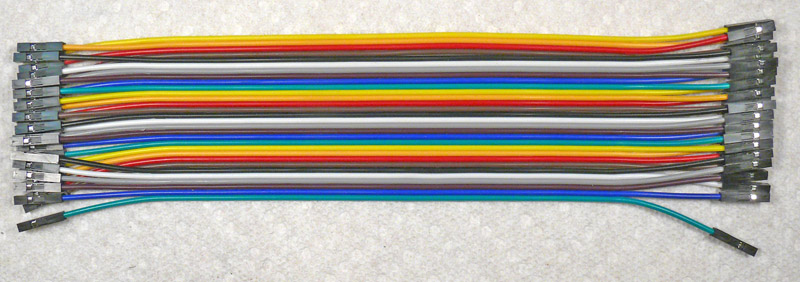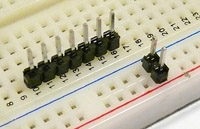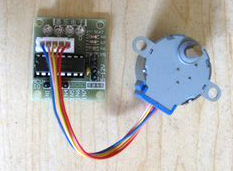EngineeringStarterKitComponents
Jump to navigation
Jump to search
| YourDuino.com Engineering Starter Kit Components | |
| 'YourDuinoRoboRED Upgraded Arduino-Uno-compatible with built-in 3-pin I/O connectors, higher current 5.0V and 3.3V supply'. With ATMEGA328 Processor. See: https://arduinoinfo.mywikis.net/wiki/YourDuino-RoboRED | |
| 8CM Breadboard: Breadboard with power and Ground busses. This is used to make quick and easy and usually non-permanent connections between Arduino and different electronics components, chips, resistors, LEDs etc. | |
| (5) Big push-button switches [Digital Input] These large 12mm pushbutton switches have a nice CLICK action. They plug into the Breadboard. | |
| (2) 10K Potentiometers that fit breadboard well [Analog Input] These can plug into the breadboard and can be turned by hand. | |
| (5) 10K PhotoResistors (Light sensors) [Analog Input] 'PhotoResistor type 5516 5-10K'. These are small Photoresistors that have a resistance of 10K ohms at 10 lux. | |
| Digital temperature sensor DS18B20 [Digital Signal Input] "1-Wire" Digital Temperature sensor. This is an electronic thermometer which has high accuracy over a wide range (accurate to ±0.5°C over the range of -10°C to +85°C). You can locate these thermometer chips up to 100M away from your Arduino, over just 2 wires. | |
| (10) LEDs of 5 different colors, + 220 ohm resistors [Digital or Analog Output] 1 RGB LED (Red-Green-Blue Multicolor ) [Digital or Analog Output] | |
| Buzzer Module (makes sound with voltage applied) [Digital Output]. This small sound module can be driven by an Arduino output pin. When the pin is set to HIGH (with the - terminal of this module grounded) it puts out a constant buzz or beep. NOTE: the Long pin is + (Arduino Pin) | |
| Beeper Module (Makes different sounds/tones with Arduino TONE Library) [Analog Output]. This small sound module can be driven by an Arduino output pin. The + pin is marked on the case. A pulse of current will make it click. A series of pulses will cause it to output a tone, and you can control the frequency. Both pins are the same length. | |
| Servo Motor (Mechanical positioning from digital pulses] [Digital Signal Output] The 3-pin connector plugs into the YourDuinoRobo1 connectors. Servo Black or Brown to Gnd. Servo Red or Orange (Center wire) to +5V. Servo White or Yellow to Signal | |
| 3-pin cable to separate wire ends that connect the Robo1 to any device + 3-pin cables with 3-pin connectors that fit the Robo1 and various Electronic Bricks etc. Connections: Black=Ground, Red=Power, White/Yellow = signal | |
| 40 wire flat rainbow color cable “CableMaker” can be separated to make many different cables. Pin Connector Strip: You can break off sections or single pins to connect to components or sockets on Arduino.How-To: https://arduinoinfo.mywikis.net/wiki/Cables | |
| 5V Stepper Motor + Stepper Motor Driver Board: This is a 5v 28YBJ-48 Stepper Motor with Gear Reduction. How-to: https://arduinoinfo.mywikis.net/wiki/SmallSteppers | |
| Mini Digital Voltmeter: This meter let’s you quickly see the battery voltage on your Robot, Race Car or your Motor Vehicle battery. Measures from 4-30Volts. Easy to use: Just 2 wires go to the voltage to be displayed. | |
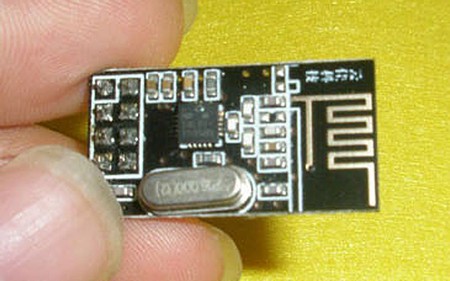 |
2.4GHz Transceiver Low Power nRF24L01+ These 2.4 GHz Radio modules that are based on the Nordic Semiconductor nRF24L01+ chip. Having two or more Arduinos be able to communicate with each other wirelessly over a distance opens lots of possibilities. How-To: https://arduinoinfo.mywikis.net/wiki/Nrf24L01-2.4GHz-HowTo |
| Ultrasonic Distance Sensor Small low-cost ultrasonic distance measurement modules like this are an effective way to sense the presence of nearby objects and the distance to them. Often Robots use these to sense objects or collisions and take appropriate action. How-To: https://arduinoinfo.mywikis.net/wiki/UltraSonicDistance | |