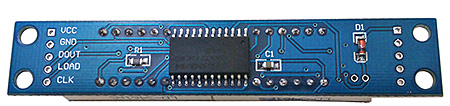Listing 13 1 CountdownLED Display
Jump to navigation
Jump to search
Listing 13_1 LED Countup Counter
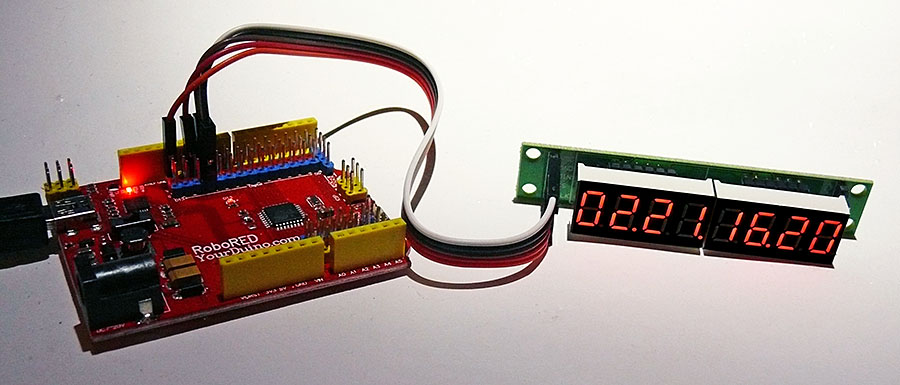
This example uses an 8-digit display which has 7-Segment characters. A MAX7219 display chip is used to accept serial data and transform that to light the correct 7-segment display segments.
NOTE: This example uses a contributed library called LEDCONTROL. Git it from GitHub HERE. Download the ZIP file on the far right. To install libraries in your Arduino IDE, see THIS.
| Back side, connections to display |
/* Listing 13-1. Countdown LED Display. Program is a quick-count stopwatch. The code starts with zero and counts up from there. No protection rollover. Base code by Blair Thompson. Modified by Dr. Purdum, 12/26/2014 */ #include <LedControl.h> // From Arduino LedControl library int DIN = 10; int LOADCS = 11; int CLK = 13; int ledBrightness = 5; // range is 0-15. 0=lowest, 15 = full power // DIN, CLK, Load/CS, 8 digits LedControl myLEDs = LedControl(DIN, CLK, LOADCS, 8); int hundredths0, hundredths1; int seconds0, seconds1; int minutes0, minutes1; int hours0, hours1; void setup() { pinMode(DIN, OUTPUT); pinMode(CLK, OUTPUT); pinMode(LOADCS, OUTPUT); myLEDs.shutdown(0, false); // Wake 'em up Reset(); myLEDs.setIntensity(0, ledBrightness ); //set the brightness } void loop() { BumpFrame(); // Bump the necessary display digits } /***** This function increments the hundredths of a second counter and rolls to the next digit as needed. Parameter List: void Return value: void *****/ void BumpFrame() { delay(10); // Count to 99 from 0 every second myLEDs.setDigit(0, 0, hundredths0++, false); // Update last digit if (hundredths0 == 10) { hundredths1++; hundredths0 = 0; } if (hundredths1 < 9) { // Time to roll over? myLEDs.setDigit(0, 1, hundredths1, false); // Nope } else { hundredths1 = 0; myLEDs.setDigit(0, 1, hundredths1, false); // Yep BumpSeconds(); } } /***** This function increments the seconds counter and rolls to the next digit as needed. Parameter List: void Return value: void *****/ void BumpSeconds() { seconds0++; // Bump the seconds count if (seconds0 == 10) { seconds1++; seconds0 = 0; } myLEDs.setDigit(0, 2, seconds0, true); // update units if (seconds1 < 6) { myLEDs.setDigit(0, 3, seconds1, false); // Update tens } else { seconds1 = 0; seconds0 = 0; myLEDs.setDigit(0, 3, seconds1, false); // Reset and update minutes BumpMinutes(); } } /***** This function increments the minutes counter and rolls to the next digit as needed. Parameter List: void Return value: void *****/ void BumpMinutes() { minutes0++; // Works the same as seconds, only for minutes: if (minutes0 == 10) { minutes1++; minutes0 = 0; } myLEDs.setDigit(0, 4, minutes0, true); if (minutes1 < 6) { myLEDs.setDigit(0, 5, minutes1, false); } else { minutes1 = 0; minutes0 = 0; myLEDs.setDigit(0, 5, minutes1, false); // Need to update hours BumpHours(); } } /***** This function increments the hours counter and rolls to the next digit as needed. Parameter List: void Return value: void *****/ void BumpHours() { hours0++; // Works same as minutes... if (hours0 == 10) { hours1++; hours0 = 0; } myLEDs.setDigit(0, 6, hours0, true); if (hours1 < 6) { myLEDs.setDigit(0, 7, hours1, false); // Nothing left to bump, so reset } else { hours1 = 0; hours0 = 0; Reset(); } } /***** This function resets the digits to zero Parameter List: void Return value: void *****/ void Reset() { myLEDs.setDigit(0, 0, 0, false); for (int i = 1; i < myLEDs.getDeviceCount(); i++) { myLEDs.setDigit(0, i, 0, (i % 2 == 0) ? true : false); } }