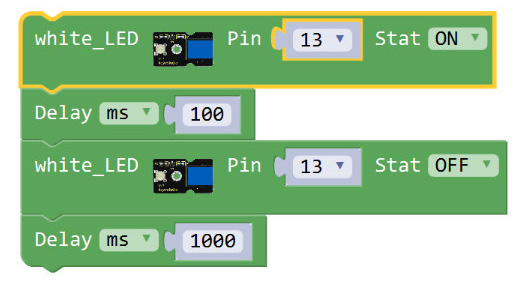MIXLY-HOW-TO
MIXLY INSTALL and HOW-TO
OBSOLETE SEE THIS PAGE: https://arduinoinfo.mywikis.net/wiki/YoungMakersYourDuino
ONLINE: https://arduinoinfo.mywikis.net/wiki/MIXLY-HOW-TO
MIXLY is an advanced easy-to-use programming environment for Arduino-based systems such as robots, automation, weather stations etc.
MIXLY is based on BLOCKLY (WikiPedia) . Blockly is a client-side JavaScript library for creating visual block programming languages and editors. It is a project of Google and is open-source. It typically runs in a web browser, and visually resembles Scratch (WikiPedia) . Blockly is also being implemented for Android and iOS; not all web browser based features are available for Android/iOS.
Blockly uses visual blocks that the user drags out from a leftside library with their mouse. Blocks are dragged and linked together to make writing code easier. It can generate JavaScript, Python, PHP or Arduino code. You can try out BLOCKLY totally on the web without any Arduino hardware HERE (click)
You will use MIXLY to code for the YoungMakersYourDuino kit. Here's a simple MIXLY example:
Blockly is used in a number of notable projects, including:
- MIXLY, a coding system for Arduino-based hardware such as the YoungMakersYourDuino kit.
- MIT's App Inventor, to create applications for Android. (Ios under development)
- Blockly Games, a set of educational games that teach programming concepts such as loops and conditionals.
- Code.org, to teach introductory programming to millions of students in their Hour of Code program.
- RoboBlockly, a web-based robot simulation environment for learning coding and math.
Internally, Blockly uses JAVA. A MIXLY installation requires both JAVA and a MIXLY application.
MIXLY INSTALL - WINDOWS
UPDATED 3/30/20
The MIXLY files are located Here: yourduino.com/docs/MIXLY (OR you may have received a CD or USB-drive containing the needed files).
Download the PDF file with detailed instructions: HERE
Download this file: Mixly_WIN.7z
This is a large file and will take a long time to download. Move it to the location you want MIXLY to be installed in. Best is to create a folder "mixly" on the root (beginning) of your main drive. Like "c:\mixly". Then download/move the Mixly_WIN.7z file there and decompress/unzip.
IF you need a 7Z unzip program, they are on the same MIXLY online folder:
Follow the PDF instructions to do the Mixly UPDATE. This will take a very long time unless you have very fast internet.
Click on "Mixly.exe" to start MIXLY. At upper left you should see "Mixly 1.08"
You can drag a link to "Mixly.exe" out to your desktop or another folder.
If needed, at the upper right of the MIXLY screen click "English" or your language.
MIXLY INSTALL - Apple MAC
NOT YET UPDATED 3/30/20
The Apple MAC installation will consist of two parts:
- JAVA download / Installation
- MIXLY Arduino download / UnZipping
The MIXLY files are located Here: yourduino.com/docs/MIXLY/
Download these two files:
- Mixly0.998_MAC(7.8).zip
- jdk-8u71-macosx-x64.dmg
These are LARGE files and will take a long time to download.
Click on "jdk-8u71-macosx-x64.dmg" and follow prompts to install JAVA.
Make a folder on the desktop or elsewhere and move the "Mixly0.998_MAC(7.8).zip" file into it. Double-click on it (or use an UnZip application) to unzip it to "here" or the location you want.
Look into the folder and you will see many folders and files. Find "Mixly.jar" and click on it. Wait for MIXLY to start and fill your screen; this many take a minute or two. Mixly will show in the dock as "JAVA".
At the upper right of the MIXLY screen click "English" or your language.
Import Manufacturer Product-Specific Libraries
BEING UPDATED 3/21/20
Keyes provides libraries that you can import into MIXLY that add devices to the left menus. They are usually in the form of ZIP files that you need to unzip, resulting in a folder with several sub-folders with the parts of the library.
The MIXLY files are located Here: yourduino.com/docs/MIXLY
Download this file: keyes_kidsbits.zip
UNzip it to a folder where you can find it.
One file is type XML. That is the file you need to point MIXLY 'import' to.