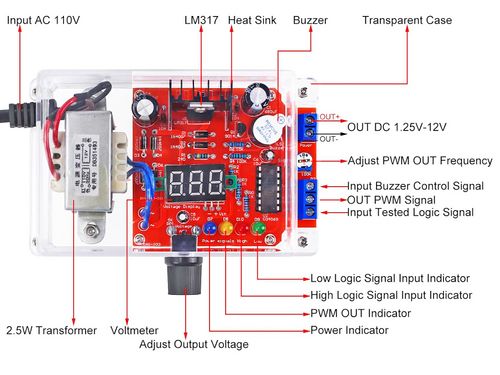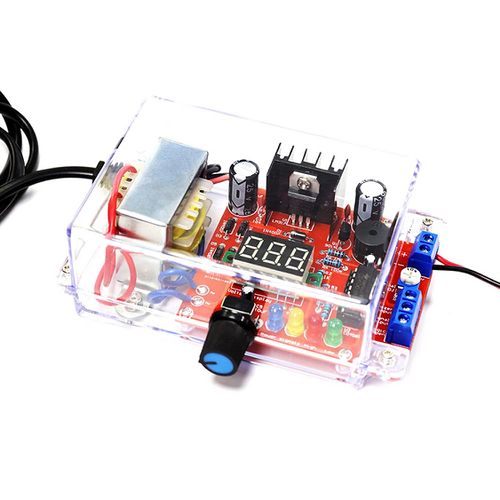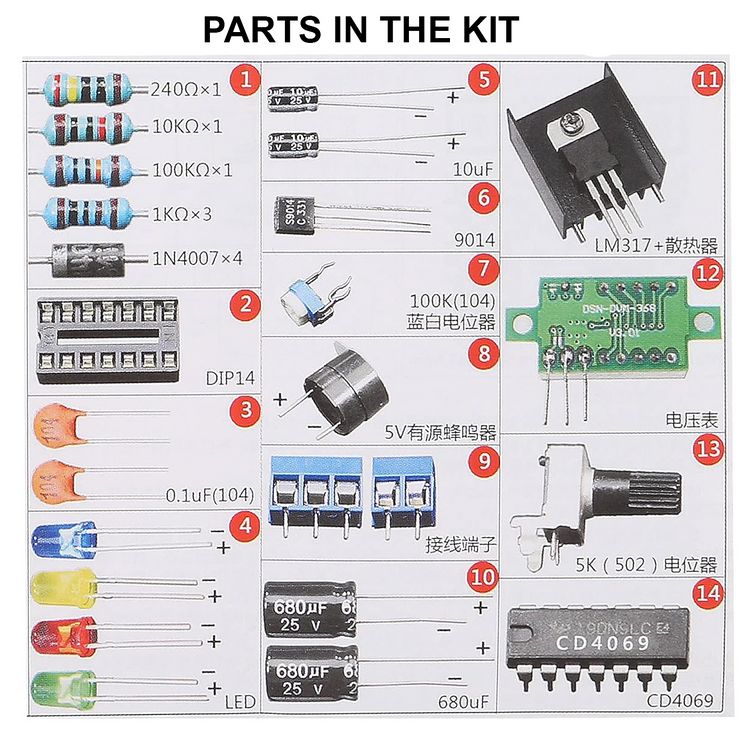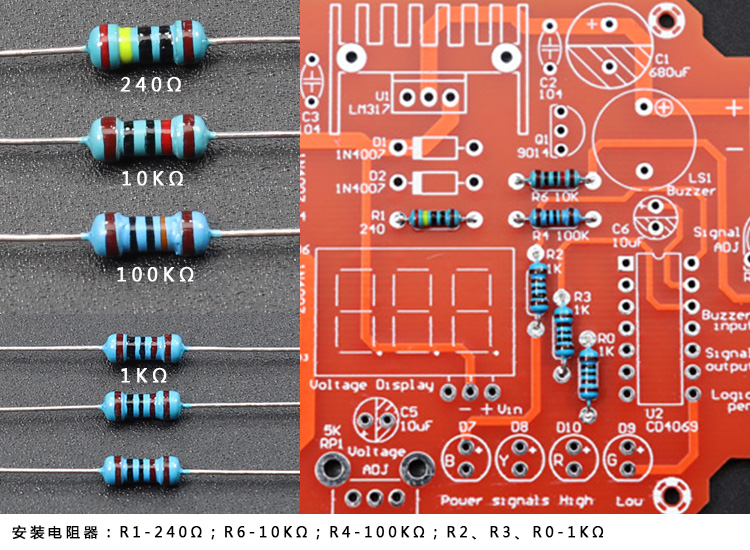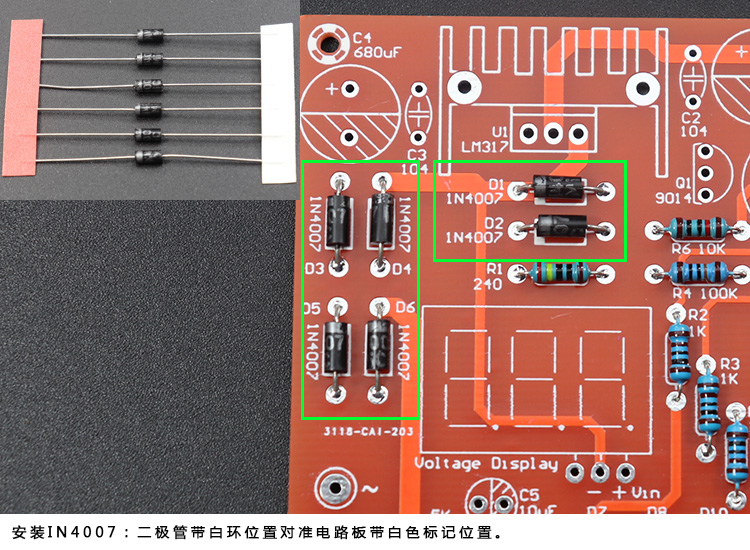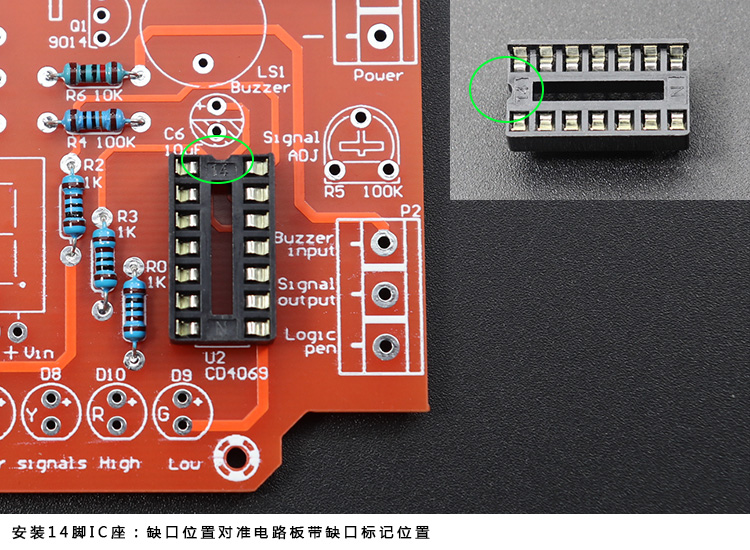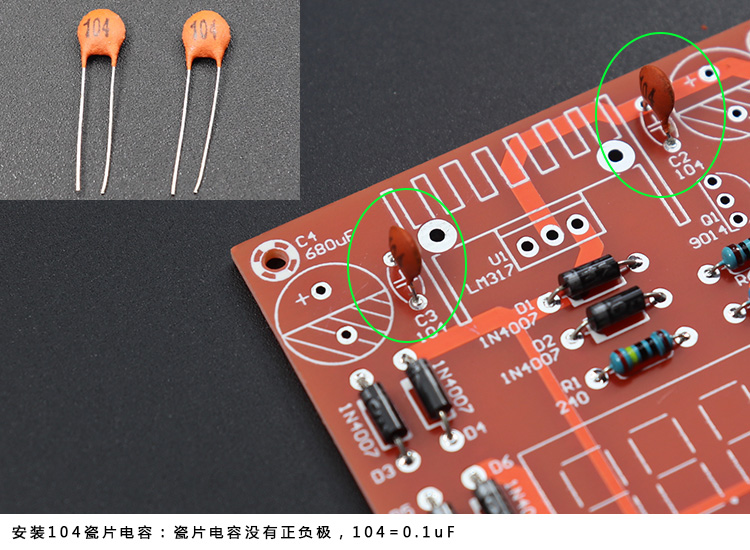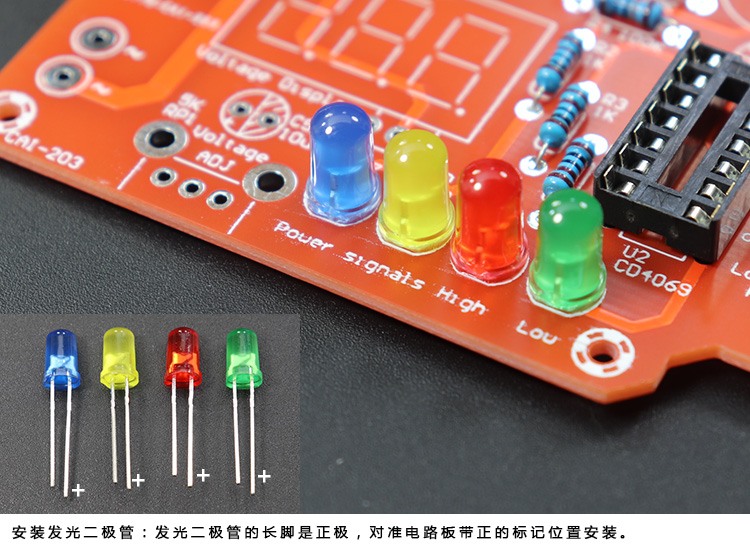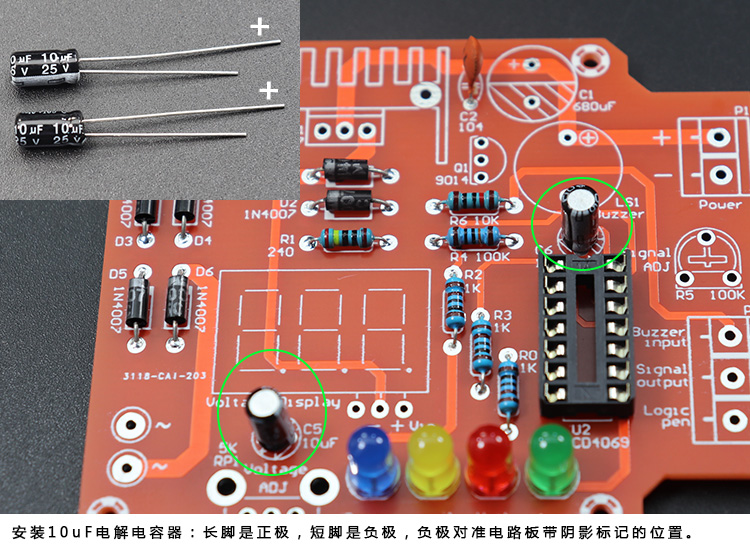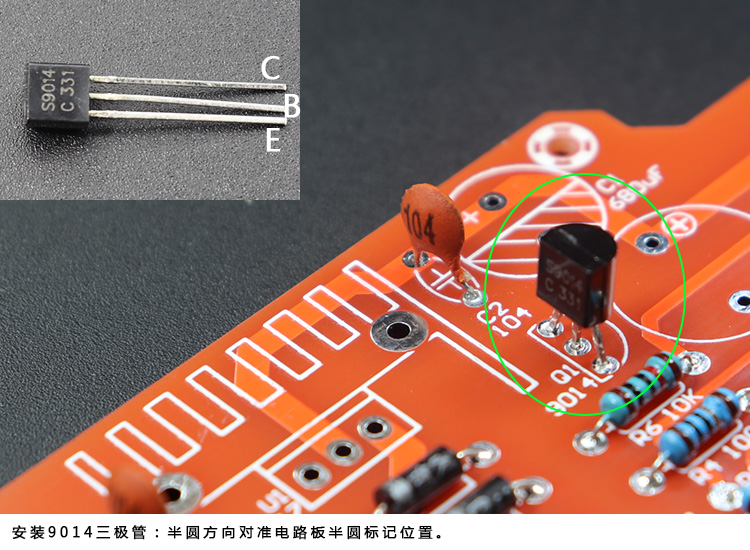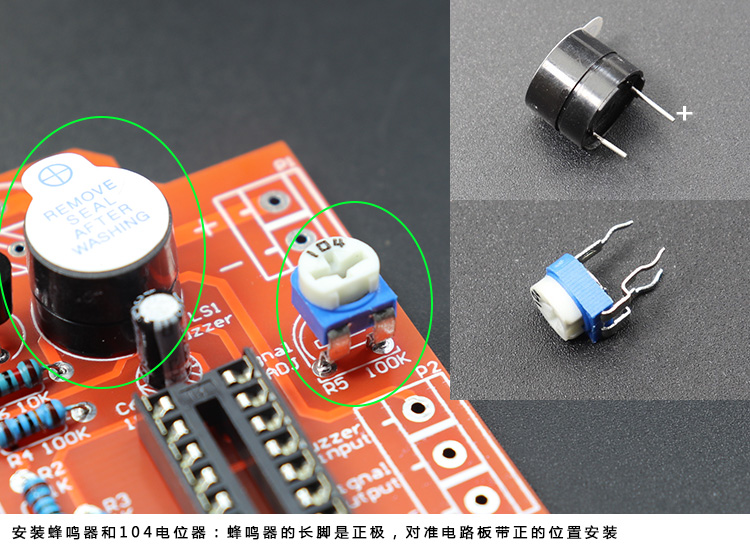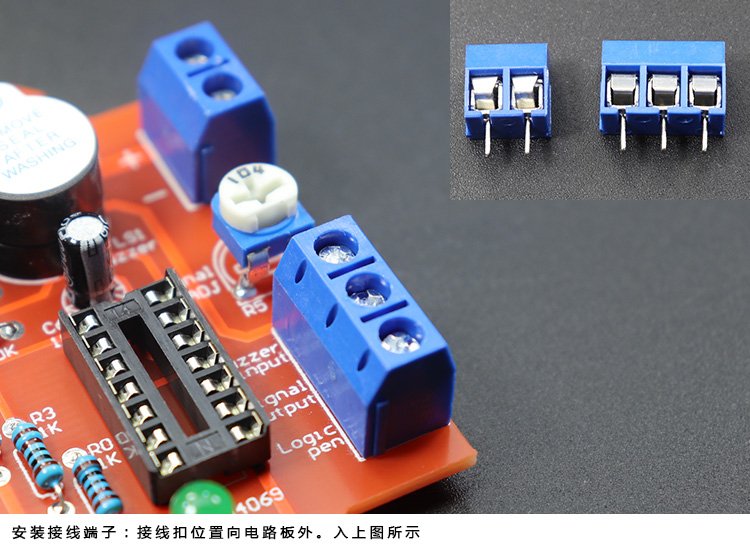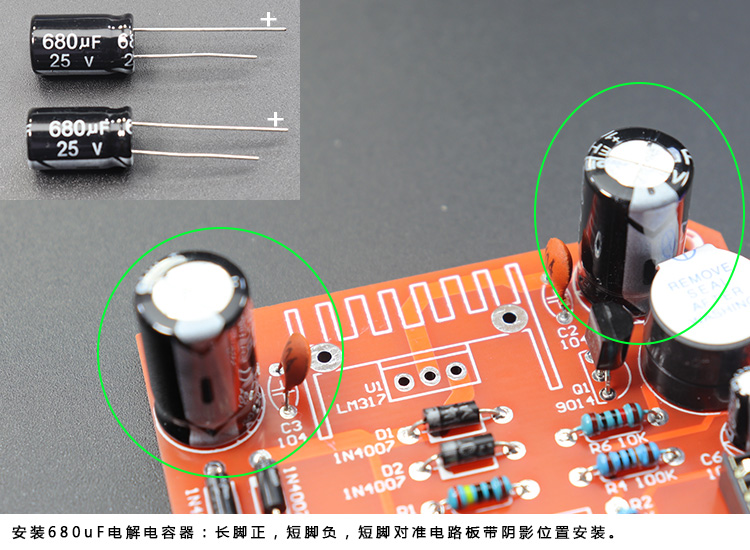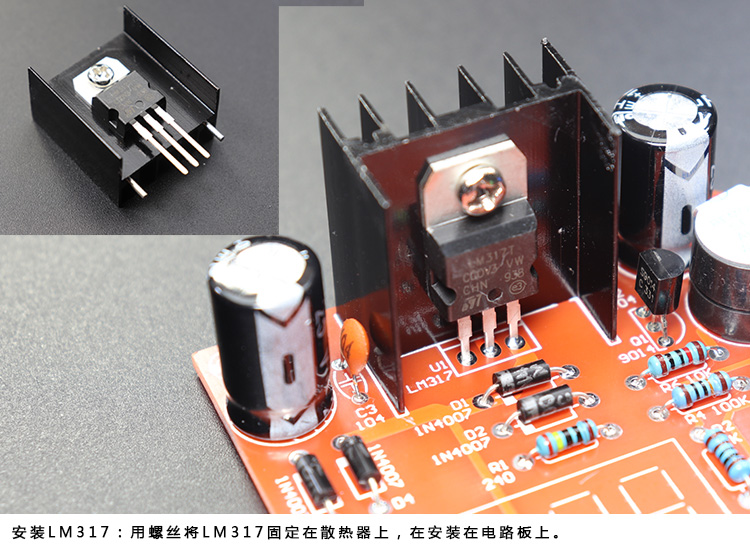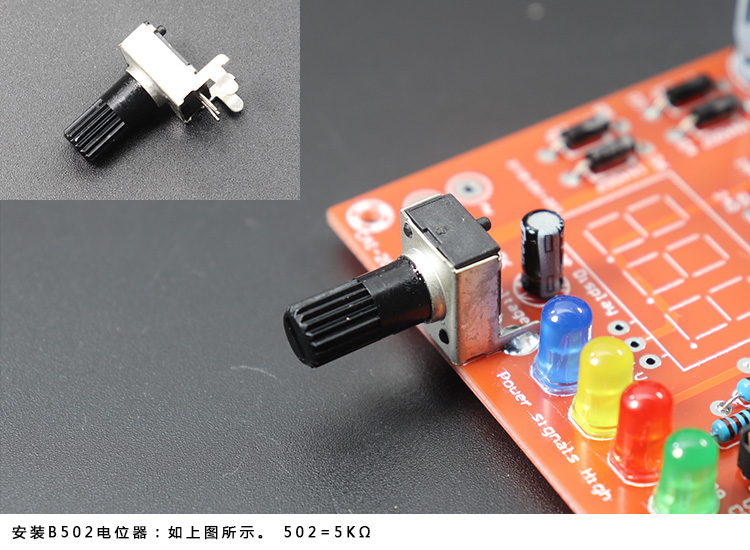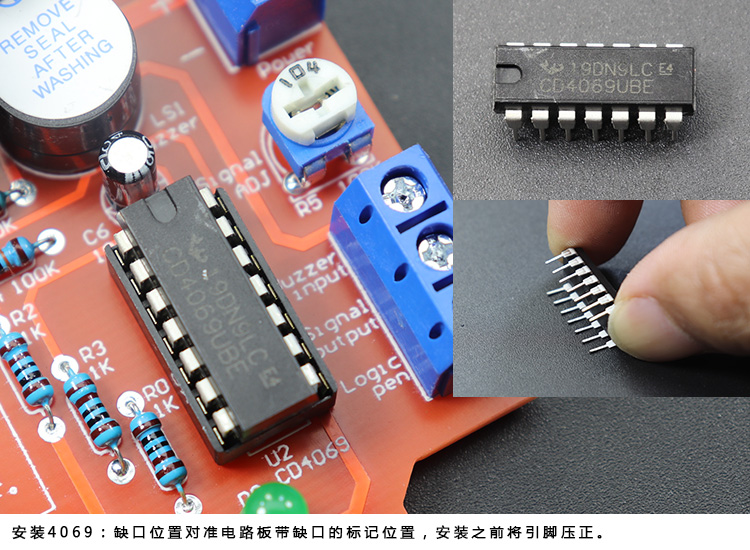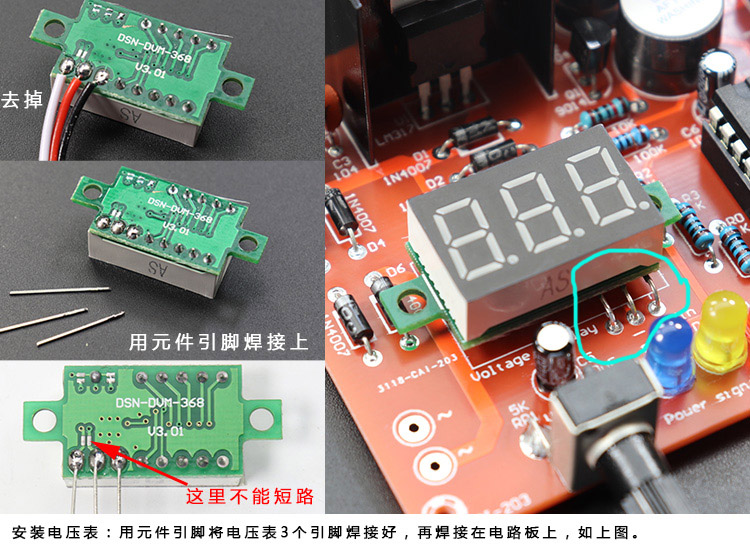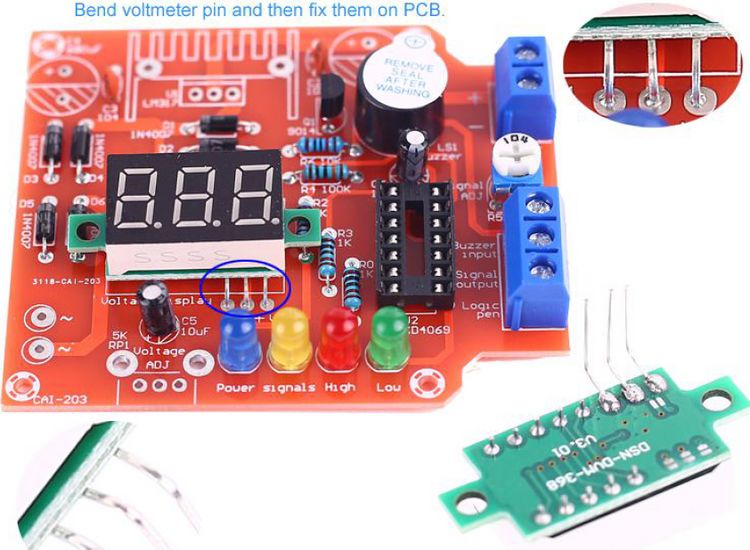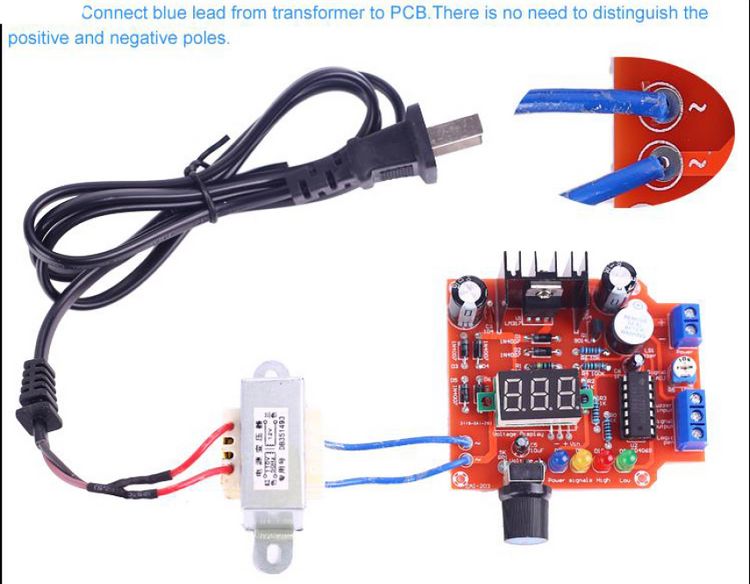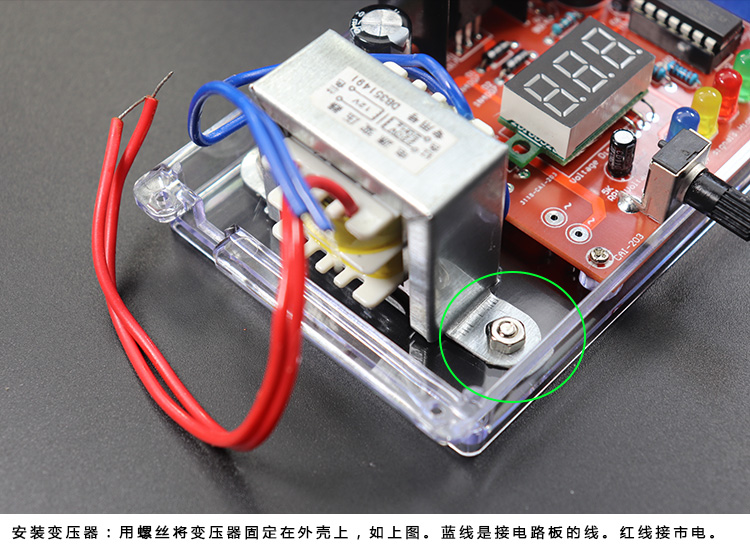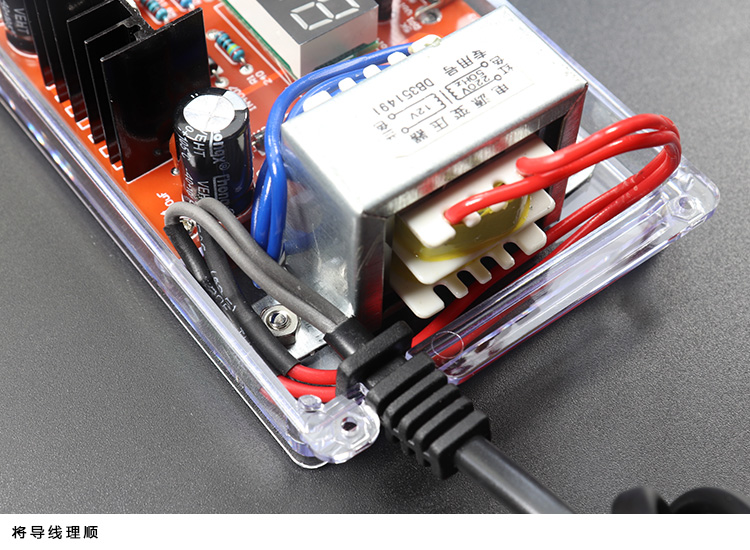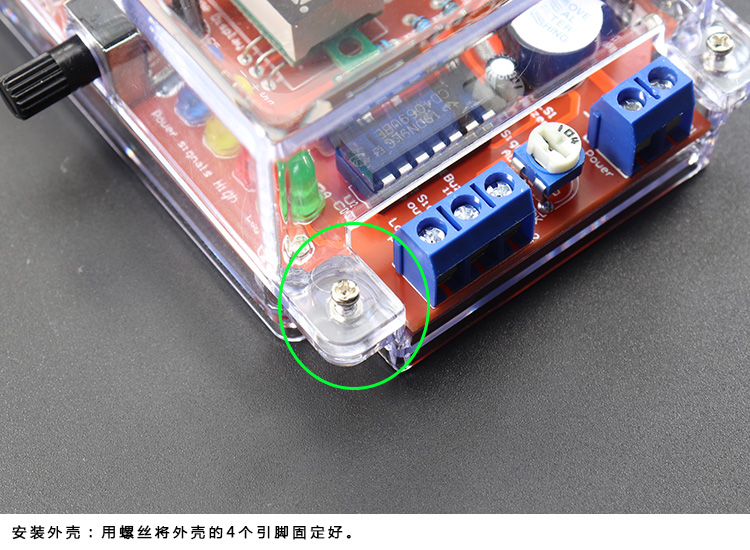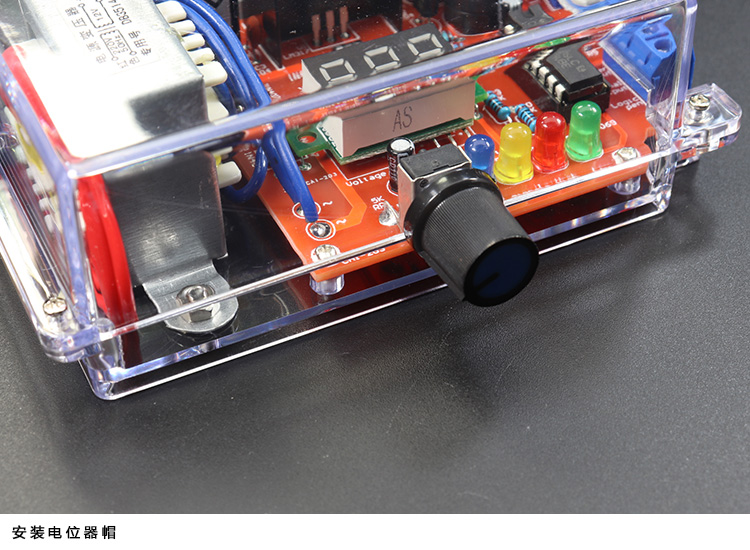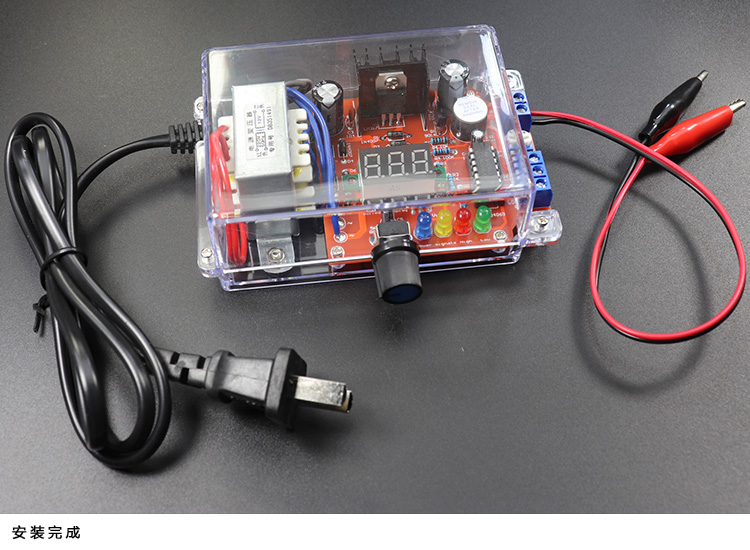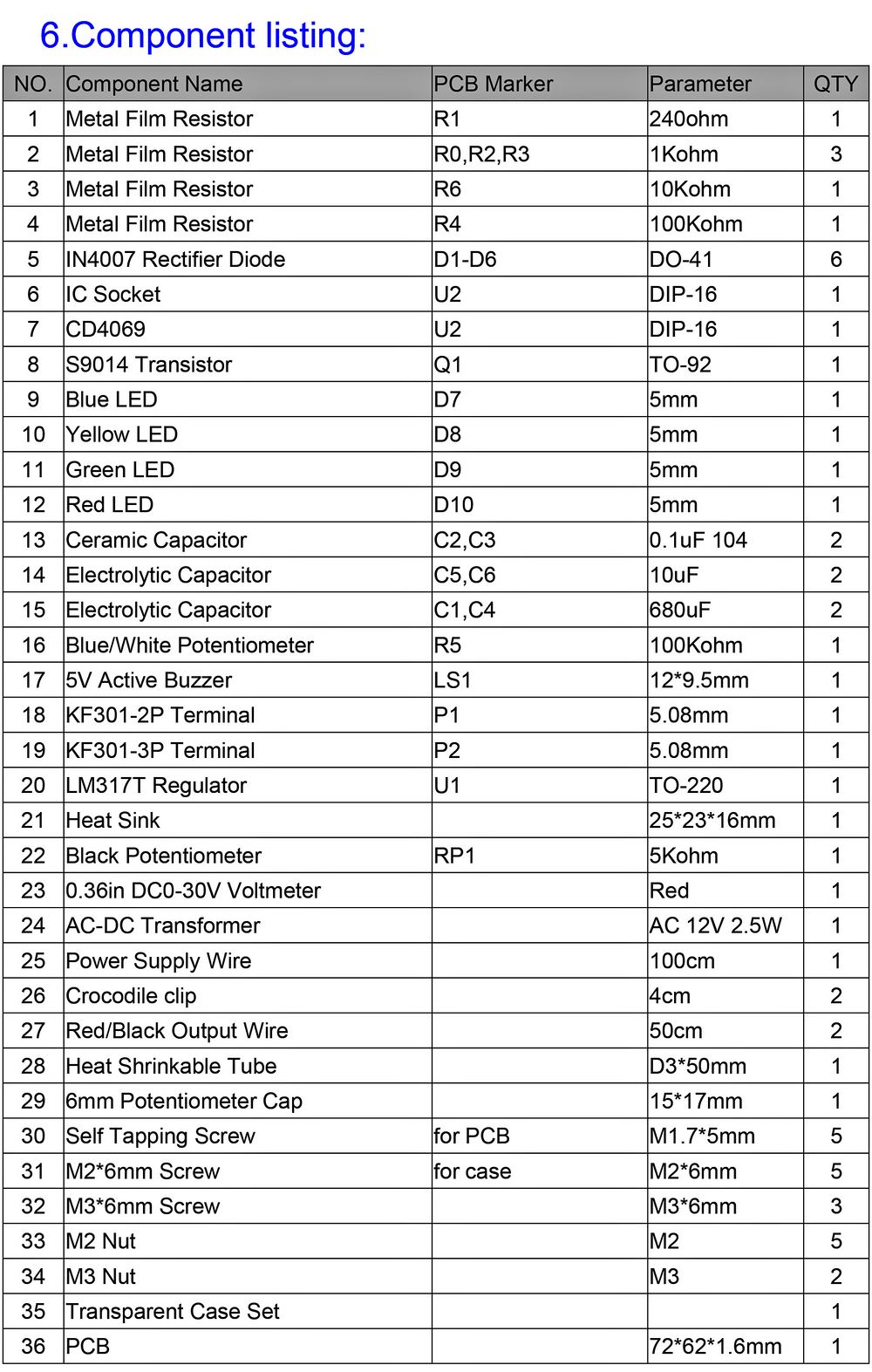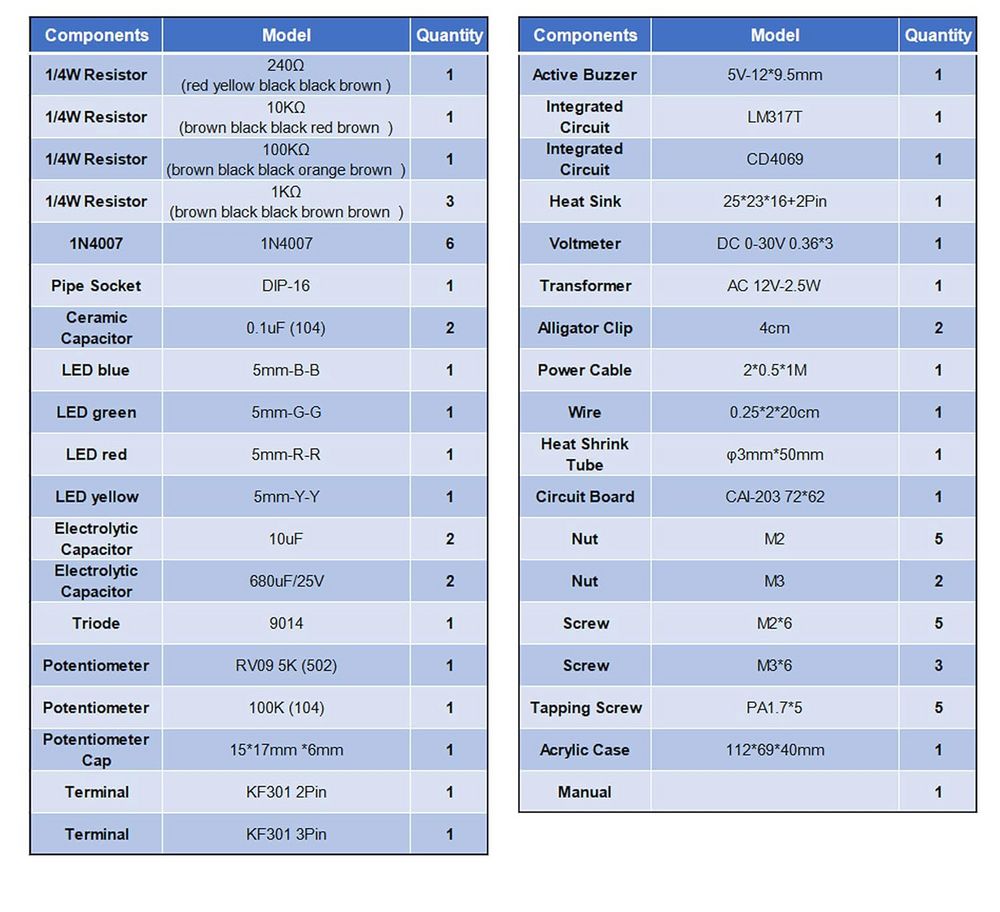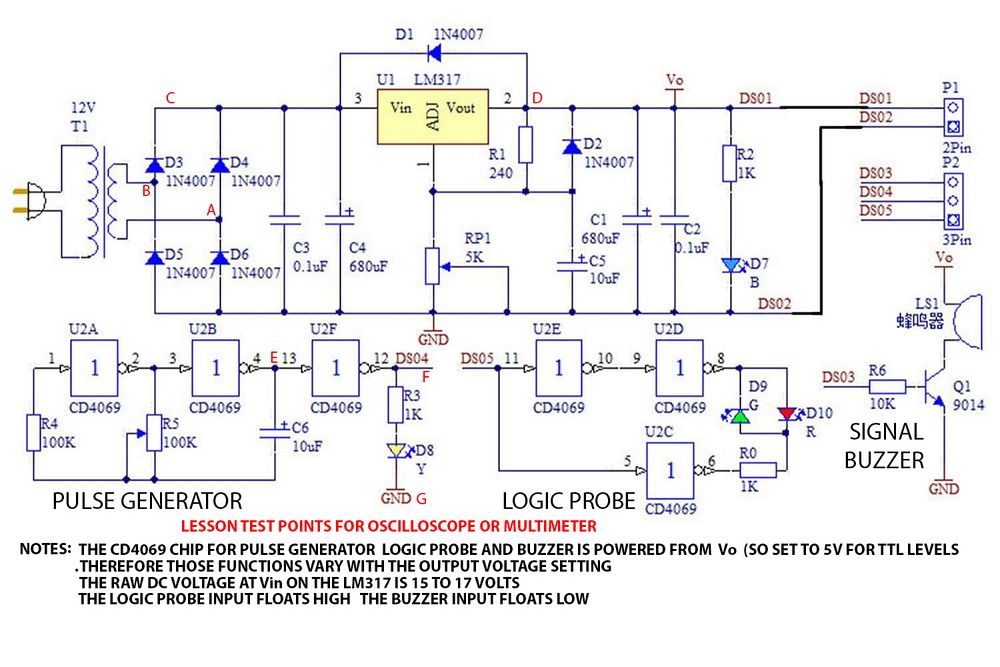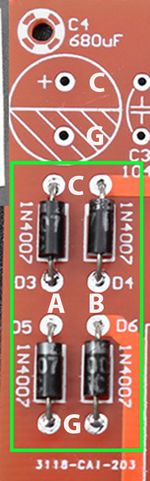PowerSupplyKitLM317CLASS
POWER SUPPLY KIT BUILD - Electronics Technology Class
This page is for use in an Electronics Technology class, or by people who just want to build this excellent kit. This was first written by Terry King terry@yourduino.com for use with new teachers at Al-Nahda Innovative Academy in Cairo, Egypt in Spring 2024.
Educational Uses
This is a good base to discuss and demonstrate AC, DC, Rectification, Filtering and Voltage Regulation. This is particularly effective if an oscilloscope is available to show half wave and full wave rectification, capacitive filtering etc. There is a nice tabletop LCD display oscilloscope for about $150 like THIS one. Look Ahead Here for how to pause in the construction. The kit also helps with discussions of digital logic, with a built-in pulse generator and logic probe / buzzer.
This is based on a widely available Power Supply kit using an LM317T voltage regulator. It comes with a 120V or 220V transformer depending on country.
CLICK on any photo for larger version, then Return on browser
Kit Details
- 1.25V-12V adjustable voltage output
- Output current:200 mA
- Output power:2.5W
- Built-in logic probe connection: Red/Green LED shows TTL High/Low
- Built-in TTL level digital input with buzzer
- Built-in TTL level adjustable-frequency pulse generator
Kit has a very good Printed Circuit Board with component labels that are visible even after the parts are inserted in the board.
Where to get the kit
The kit is available for between $16US to 350 Egyptian Pounds at these sites (tell us about other countries):
About Soldering and Tools
You will need to solder to assemble this kit. Take a look at the link below if you have not done soldering before. NOTE: Some countries like Egypt and China sometimes refer to soldering as welding. Usually welding is a higher temperature operation with all the same metal.
How To Solder: A Beginner’s Guide PDF Version HERE
Here's a link to suggested Tools you may need.
BUILDING THE KIT: STEP BY STEP PHOTOS
Smaller Components
There are usually two plastic bags of parts in the kit. Open only the small parts one first. Find a container with multiple sections, like an egg carton to arrange the parts. Or spread them out on a dinner plate or bowl so they don't escape. Use your long nose pliers to pick up small parts.
To keep the circuit board from moving while you are soldering, put it on a folded small towel or in the top section of the plastic case (Tape case down).
After soldering, cut the long wire ends off on the reverse side. SAVE a few for later. Be careful! Aim the cut wires away from your eyes.
Resistors are COLOR CODED
They have 5 bands of color. The first 4 bands define the Value in Ohms. The sequence is:
(DIGIT) (DIGIT) (DIGIT) and (DIGIT = number of Zeros to add to the right of first 3 digits)
The colors have these values of Zero to Nine:
BlacK BRown ReD ORange YeLlow GreeN BLue VIolet GraY WHite
BK=0 BR=1 RD=2 OR=3 YL=4 GN=5 BL=6 VI=7 GY=8 WH=9
So the resistors we have in this kit are:
- 240: RD-YL-BK-BK 2 4 0 (and zero added zeros) 240
- 10K: BR-BK-BK-RD 1 0 0 (And 2 added zeros) 10000
- 100K: BR-BK-BK-OR 1 0 0 (and 3 added zeros) 100000
- 1K: BR-BK-BK-BR 1 0 0 (and 1 added zeros) 1000
Now let's insert and solder the 6 resistors. NOTE: The Photos below show:
Components shown on the left - - - - Where They Go is on the right.
NOTE the DIODES below have an end marked with a band around them at one end..
PAUSE for Discussion / Demonstration of AC/DC, Rectification etc.
NOTE: If teaching with "TeachingNotes" using oscilloscope or multimeter, install D3,D4,D5,D6 and then STOP while AC, DC and capacitors are discussed and demonstrated. Position the 4 diodes on the left so they are about 1/4 inch above the circuit board so that they can be easily probed/connected to an oscilloscope and/or multimeter. They will work fine in that permanent position.
Refer to that section before continuing with construction.
Below is a socket for the CD4029 integrated circuit which will be installed later.
Mind the NOTCH
NOTE the Green Circles highlighting important details and positioning
Look closely. The marking "104" means "Ten plus 4 zeros" or 100000 Picofarads(pF)
Change that to MICROfarads: 0.100000uF
A bipolar TRANSISTOR. 3 connections are Emitter Base Collector Position it a ways above the board and solder one lead at a time, waiting 30 seconds between them so as to minimize heating the chip.
Larger Components
Now open the bag with larger components, and spread out and organize. The next part was in the first bag in my kit.
These large parts take longer to solder. Position the iron tip on the side of the lead and add a little solder first to get it to all flow, then add more solder.
Save the cut off leads from the two capacitors to use later for the voltmeter.
Open the bag with the small nuts and bolts, spread out on your plate or saucer. There are 3 M3 screws, 5 M2 screws and 5 tiny self-tapping screws
First, attach the LM317 voltage Regulator to the Heat Sink Radiator with m3 screw. Then insert the leads into the board.
NOTE: The heavy leads on the radiator are hard to solder. Get iron HOT before each one.
Hold the CD4069 Integrated Circuit as shown. Push down on the table to bend the pins on each side inward a little bit until they easily line up with the socket.
NOTE! the NOTCH in one end of the chip that aligns with the notch at top of the socket.
Attach 3 pins to the small 3-digit display Voltmeter: NOTE! Hold the voltmeter in position somehow (tape, vise etc). PRACTICE holding the small wire to solder to the voltmater. You will need to brace your hand againnst something so it doesn't shake too much.
- look at the photo below to see how the wires will be arranged
- heat your soldering iron and clean the tip
- IF wires are attached to the voltmeter, heat and remove each wire
- Heat a small amount of fresh solder on the 3 pads on the voltmeter
- Find 3 short stiff wires you saved from earlier soldering.
- Hold a wire from one end with small pliers (Hot!)
- Heat and apply a small amount of solder to one end of each wire
- Immediately place the end of the wire you heated on the voltmeter pad and reflow the solder for 2 seconds with the soldering iron
- remove the iron and hold the wire carefully in place until it cools and hardens.
- Check that it is securely attached. If needed apply a small amount of new solder to the wire and then again reflow it on the pad.
- Hold each wire with small pliers close to the voltmeter and bend it 90 degrees up towards you. The 3 wires should be parallel.
- Insert the 3 wires into the circuit board so the voltmeter is positioned as seen below.
- Turn board over and solder each wire
More details of voltmeter leads and installation
Final Assembly
Now position the board into the plastic base.
NOTE The transformer leads have already been connected.
Secure with very small self-tapping screws
Final Final Assembly and Patience Test
Possibly the hardest part of assembling this kit is the very small screws and hardware you need to get in place.
Transformer Placement:
Best to insert the M3 screws from the bottom, and screw them in first.
Now position the transformer as shown on base.
Start the nuts on the screws from the top. Carefully turn case onn it side and tighten screws from the bottom while holding the nuts with pliers etc. Ask your GrandFather if you can use his old Heathkit nut starter.
Arrange the transformer leads as shown.
Position the cord strain relief into the base notch.
Attach the top of the case. Find a friendly Gnome with very small fingers . Start the screws from the top. Hold the nuts into their hex recess in the bottom of the case. Then tighten from top with small phillips screwdriver.
Output Cable assembly
Separate ends of the red-black wire and strip about 3/8 inch of insulation.
Twist the stranded wire ends so they are smooth and apply solder to saturate them.
Clip the alligator (US) or crocodile (Egypt) clips to a screwdriver to hold them.
Then apply solder to the clips as shown and solder the wire ends into them.
Attach the other wire ends (red) to the + and (black) to the -
Your completed project should look like this:
Make sure the power output wires and clips are not shorted together.
Plug it in for the SMOKE TEST
Parts List
Schematic Diagram
TEACHING NOTES
UNDER CONSTRUCTION ! !
This kit is a good base to discuss and demonstrate AC, DC, Rectification, Filtering and Voltage Regulation. This is particularly effective if an oscilloscope is available to show half wave and full wave rectification, capacitive filtering etc. There is a nice tabletop LCD display oscilloscope for about $150 like THIS one. The kit also helps with discussions of digital logic, with a built-in pulse generator and logic probe / buzzer.
An oscilloscope can show what's actually happening by displaying waveforms of different points in the circuit.
Oscilloscope connections:
- A - B Alternating Current Voltage (AC)
- A - C Half wave rectification
- B - G Half wave rectification
- G - C Full wave rectification
Suggested Tools
These are the tools we think you are likely to need to build this kit and similar electronics construction or repair.
- A soldering iron: 30 to 40 watts and rosin core electronics solder
- A soldering iron stand (For safety: you don't want the iron rolling around your desk!
- Small wire cutting pliers. Use also to cut long leads after soldering.
- Wire Strippers for small wire sizes: #22 to #30 is good, but OK as long has down to #24 or so
- "Long nose" pliers to hold and bend wire leads. Also pick up and sort small parts