SHED-Article2SOFTWARE -RGB LED Fade
RGB_LED_Fade
An RGB LED is simply three separate LEDs crammed into a single 5mm LED package. There is one each of red, green, and blue LED elements. These three LEDs share the same positive (anode) terminal, which means that this RGB LED has a "common anode" connection. To control each color, simply connect its cathode pin to ground (through a resistor), and it will light up. Be sure to use current-limiting resistors to protect the LEDs from burning out, (The 220 ohm resistors in most Starter Kits are good) and you can also use pulse-width modulation (see below) to change the brightness of an LED. the correct pin-out is here:
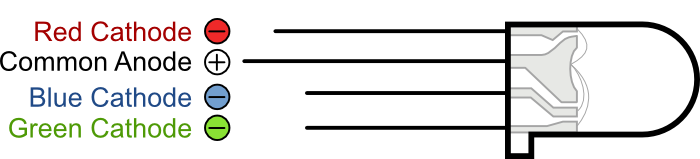
(By Matthew L Beckler, used by permission)
The brightness of an LED is proportional to the current going through it, but it would be rather difficult to use a microcontroller to accurately control the current flowing through an LED. Fortunately, human vision has a nice phenomenon called persistence of vision. Persistence of vision is the phenomenon where an image that is seen for only a fraction of a second will continue to be "seen" by your brain even after the original image has vanished or moved. This this the same principle behind film and television, where a rapidly changing image tricks your brain into seeing continuous motion. By turning our LED on and off rapidly, we can trick the brain into seeing an "average" value of brightness based on the duty cycle of the driving PWM signal.
(Copy the text in the box below and Paste it into a blank Arduino IDE window)
/* SHED Magazine Arduino Sketch: RGB_LED_Fade - Red-Green-Blue LED fades between colors automatically - SEE the comments after "//" on each line below - CONNECTIONS: NOTE: Hold RGB LED with pins down and longer pin second from the Left. 4 Pins in order left-right: - Left: RED - Second: +5V "Common Anode" - Third: BLUE - Right: Green - V1.00 09/17/12 Based on code by Matthew L Beckler Questions: terry@yourduino.com */ /*-----( Import needed libraries )-----*/ //none /*-----( Declare Constants and Pin Numbers )-----*/ #define redPin 11 #define bluePin 10 #define greenPin 9 #define brighter 1 //Used by SetLED_brightness function #define dimmer 0 /*-----( Declare objects )-----*/ /*-----( Declare Variables )-----*/ int redValue ; // Hold the current brightness value int greenValue; int blueValue; int updateDelay; // Milliseconds delay on changes void setup() /****** SETUP: RUNS ONCE ******/ { /* NOTE: Because the LED is "common Anode", the LEDs get brighter as the Arduino pin goes towards 0 volts. (It is "Inverted"). So value=255 of OFF and value=0 in brightest. */ redValue = 255; // Start with all off greenValue = 255; blueValue = 255; updateDelay = 5; // Ms delay. Higher will be slower. Try 2 also. SetLED_brightness(); // This is defined at the end of this text }//--(end setup )--- void loop() /****** LOOP: RUNS CONSTANTLY ******/ { ColorChange(&redValue, brighter ); // Red only ColorChange(&redValue, dimmer ); delay(updateDelay * 100); ColorChange(&greenValue, brighter ); // Green only ColorChange(&greenValue, dimmer ); delay(updateDelay * 100); ColorChange(&blueValue, brighter ); // Blue only ColorChange(&blueValue, dimmer ); delay(updateDelay * 100); ColorChange(&redValue, brighter ); // Red plus Green = Yellow ColorChange(&greenValue, brighter ); delay(updateDelay * 100); ColorChange(&blueValue, brighter ); // plus Blue delay(updateDelay * 100); ColorChange(&redValue, dimmer ); ColorChange(&greenValue, dimmer ); ColorChange(&blueValue, dimmer ); delay(updateDelay * 200); }//--(end main loop )--- /*-----( Declare User-written Functions )-----*/ /*------( This function updates the LED outputs)----*/ void SetLED_brightness() { analogWrite(redPin, redValue); analogWrite(greenPin, greenValue); analogWrite(bluePin, blueValue); } // End SetLED_brightness /*--(Update one of the Colors )--------------------------*/ void ColorChange(int* LEDvalue, int howBright) /*--( Brighten an LED to full, or dim to dark )---*/ { for (int i = 0; i < 255; i++) { if (howBright == dimmer) (*LEDvalue)++; if (howBright == brighter) (*LEDvalue)--; SetLED_brightness(); delay(updateDelay); } } //*********( THE END )***********