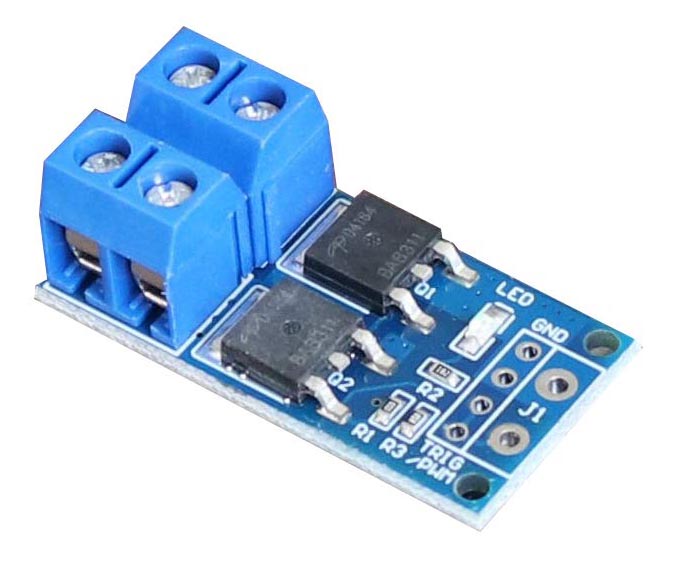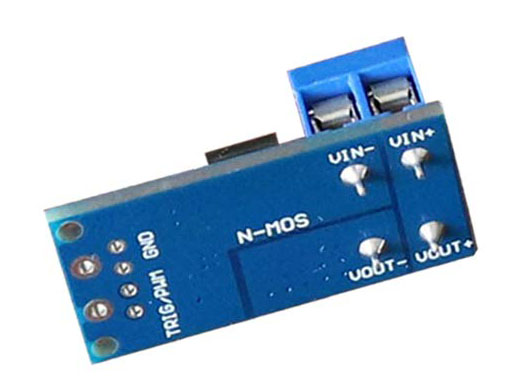Brick-4ChannelPowerFetSwitch
Electronic Brick: 1 Channel MOSFET AOB4184
(Available HERE)
NOTE: These two modules are similar; the first one has 1 high-power channel, the second has 4 channels which are optically isolated.
NOTE: The single-channel unit uses two AOB4184 power FETs in parallel. It can handle 10 to 20 Amps.
The AOB4184 Data Sheet is HERE: Media:AOB4184.pdf PDF
The examples below apply to the first module also, but better examples are being worked on.
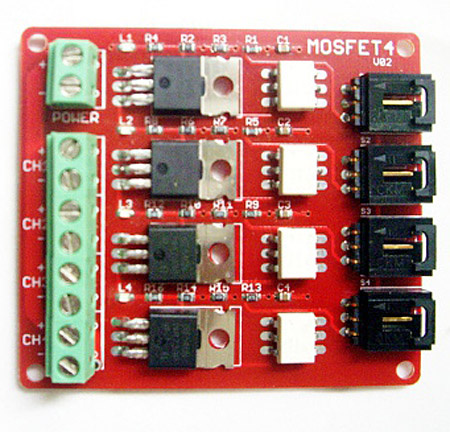
Electronic Brick: 4 Channel MOSFET IRF540
(Available HERE)
A Power MOSFET is an electronic device with good switching characteristics. It is widely used in circuits such as power supplies, switching ,motor drives, LED lighting dimmers and so on. The Data Sheet for the IRF540 is here:
The IRF540 Data Sheet is HERE: Media:irf540d.pdf
The 4-channel MOSFET switch has four electronic switches to control different circuit blocks . MOSFETs can only be used to control DC circuits, such as DC-LED screen and so on, but they are not suitable for AC circuit control.
The maximum rating of the Power FETS used (IRF540) is 100V/33A DC circuit. However, it is suggested that less power be controlled with this unit because no Heatsink is used. The supply voltage (applied to + and -
Terminals) should be at least 9 to 12 VDC, as this is used to turn on the FETs. It should not be greater than 20 VDC as that is the gate voltage rating of the IRF-540.
If you look into the 3-pin connectors on the end of the cable they are (Left to right with "Latch" on top) GND-VOLTAGE-SIGNAL.
If you look into the 3-pin connectors on the board they are (Left to right with "Latch" on top) SIGNAL-VOLTAGE-GND.
(You only need GND and SIGNAL on this board). You can test with the Blink program, and pin 13.
Test code for two LED strips, etc. controlled by Arduino pins 6 and 7 is as follows:
int s1Pin = 6;
int s2Pin = 7;
void setup() {
pinMode(s1Pin, OUTPUT);
pinMode(s2Pin, OUTPUT);
}
void loop() {
int i;
digitalWrite(s1Pin, HIGH);
digitalWrite(s2Pin, HIGH);
delay(500);
digitalWrite(s1Pin, LOW);
digitalWrite(s2Pin, LOW);
delay(500);
for (i = 0; i < 10; i ++) {
digitalWrite(s1Pin, HIGH);
delay(500);
digitalWrite(s1Pin, LOW);
delay(500);
}
for (i = 0; i < 100; i ++) {
digitalWrite(s2Pin, HIGH);
delay(50);
digitalWrite(s2Pin, LOW);
delay(50);
}
}