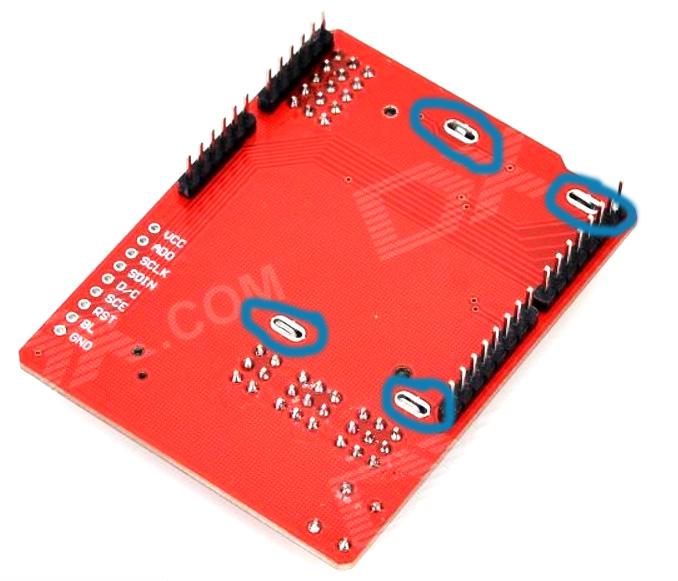LCD4884-Examples
Jump to navigation
Jump to search
LCD 4884 SHIELD EXAMPLES:
Basic Example: Displays characters, tests the Joystick Button
(Copy and paste into blank IDE window)
NOTE: You need this Library installed:
LCD SHIELD WITH Nokia 5110 DISPLAY and 'Joystick' SWITCH
LCD 4884 SHIELD EXAMPLES: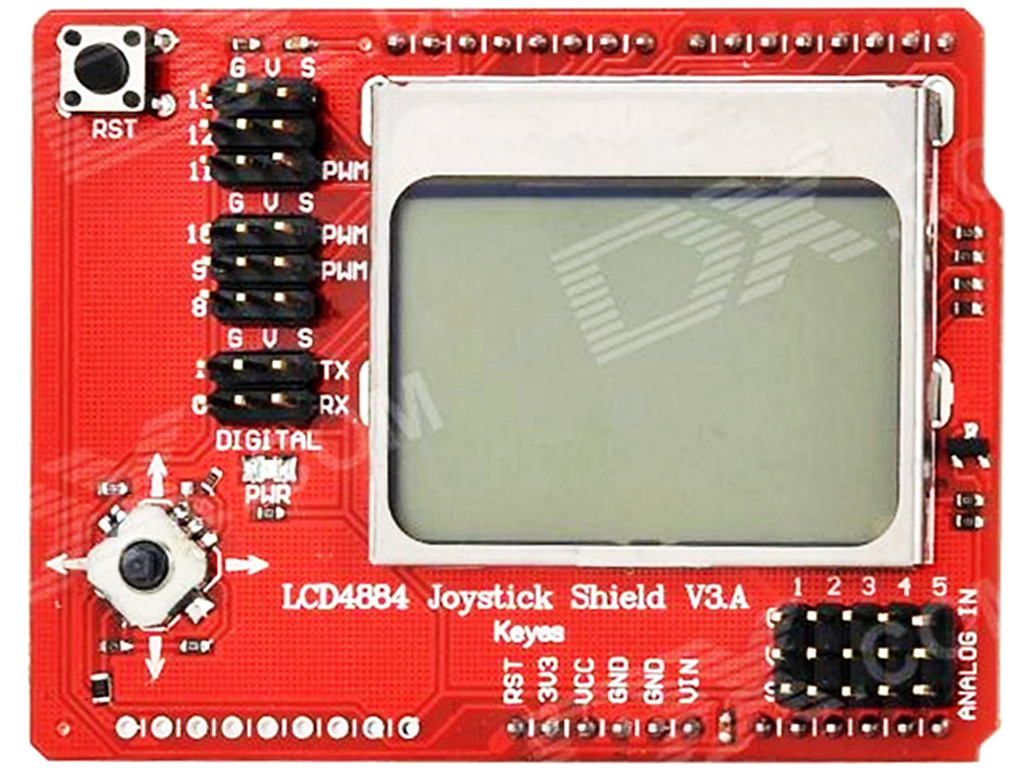
Examples for the Yourduino LCD4884 Joystick Shield V3.A (Update Fix 5/4/2016 THANKS Don!)
This LCD is available HERE
NOTE: Make sure the LCD display is pushed tightly against the pc board; bend the metal tabs to hold it in place if this had not already been done. See photo.
Basic Example: Displays characters, tests the Joystick Button
(Copy and paste into blank IDE window)
NOTE: You need this Library installed:
[/file/view/LCD4884.zip/574418681/LCD4884.zip LCD4884.zip]
[/file/view/LCD4884.zip/574418681/LCD4884.zip LCD4884.zip]
- [/file/detail/LCD4884.zip Details]
- [/file/view/LCD4884.zip/574418681/LCD4884.zip Download]
- 12 KB
(see Install Libraries)
/* YourDuinoStarter Example: LCD SHIELD with 'Joystick' button - WHAT IT DOES Displays on LCD4884, reads button - SEE the comments after "//" on each line below - CONNECTIONS: - LCD 4884 Shield has all connections - NOTE: Start Serial Monitor to see switch voltage values - V1.00 02/08/2016 Questions: terry@yourduino.com */ /*-----( Import needed libraries )-----*/ #include <LCD4884.h> // UPDATED version 2/16 Yourduino /*-----( Declare Constants and Pin Numbers )-----*/ #define LCD_BACKLIGHT_PIN 7 /*-----( Declare objects )-----*/ //None: Included in library /*-----( Declare Variables )-----*/ int displayDelay = 1000; int switchDelay = 100; // Switch scanning delay int switchVoltage ; // From Analog read of the button resistors void setup() /****** SETUP: RUNS ONCE ******/ { Serial.begin(115200); pinMode(LCD_BACKLIGHT_PIN, OUTPUT); lcd.LCD_init(); // creates instance of LCD lcd.LCD_clear(); // blanks the display for (int a = 0; a < 5; a++) { digitalWrite(LCD_BACKLIGHT_PIN, LOW); delay(300); digitalWrite(LCD_BACKLIGHT_PIN, HIGH); delay(300); } for (int a = 0; a < 6; a++) { lcd.LCD_write_string(0, a, "01234567980123", MENU_NORMAL); // ignore MENU_NORMAL for now delay(displayDelay); } delay(displayDelay); lcd.LCD_clear(); // blanks the display delay(500); // Show the BIG characters (0..9, + - only) lcd.LCD_write_string_big(0, 0, "012345", MENU_NORMAL); lcd.LCD_write_string_big(0, 3, "-+-+-+", MENU_NORMAL); delay(1000); lcd.LCD_clear(); // now read the joystick using analogRead(0 }//--(end setup )--- void loop() /****** LOOP: RUNS CONSTANTLY ******/ { lcd.LCD_write_string(1, 1, "PUSH A BUTTON", MENU_NORMAL); switchVoltage = analogRead(0); Serial.print("Switch analog value = "); Serial.println(switchVoltage); if (switchVoltage == 0) { lcd.LCD_write_string(2, 2, "LEFT ", MENU_NORMAL); } else if (switchVoltage > 0 && switchVoltage < 180) { lcd.LCD_write_string(2, 2, "PUSH IN", MENU_NORMAL); delay(switchDelay); } else if (switchVoltage > 180 && switchVoltage < 400) { lcd.LCD_write_string(2, 2, "DOWN ", MENU_NORMAL); delay(switchDelay); } else if (switchVoltage > 400 && switchVoltage < 600) { lcd.LCD_write_string(2, 2, "RIGHT", MENU_NORMAL); delay(switchDelay); } else if (switchVoltage > 600 && switchVoltage < 800) { lcd.LCD_write_string(2, 2, "UP ", MENU_NORMAL); delay(switchDelay); } else if (switchVoltage > 800) { lcd.LCD_write_string(2, 2, "NONE ", MENU_NORMAL); delay(switchDelay); } } //--(end main loop )--- /*-----( Declare User-written Functions )-----*/ //NONE //*********( THE END )***********
xx