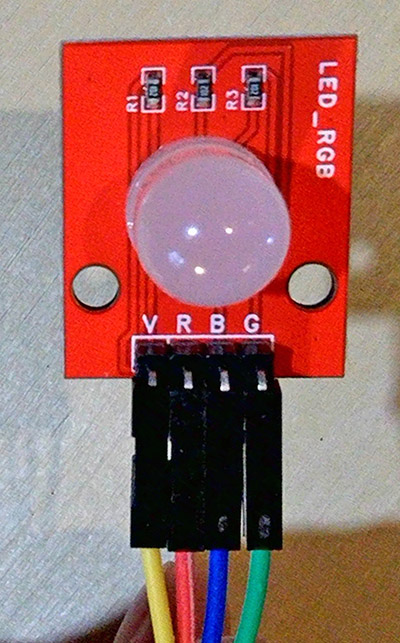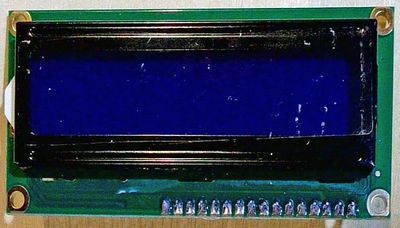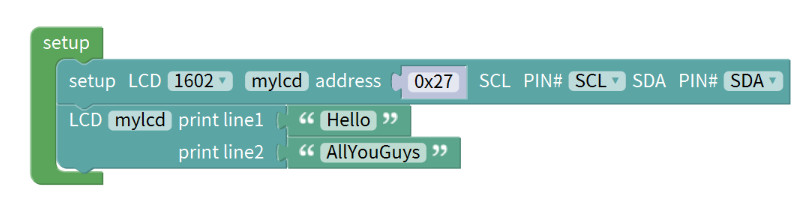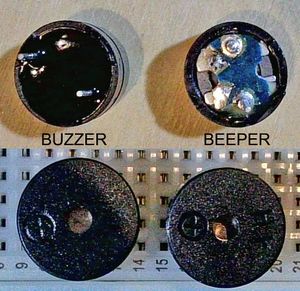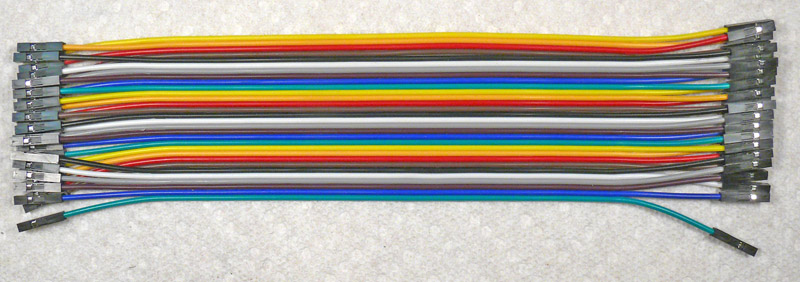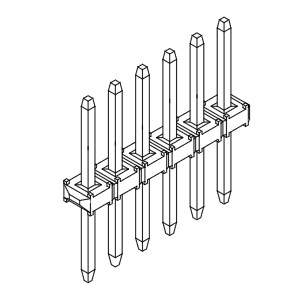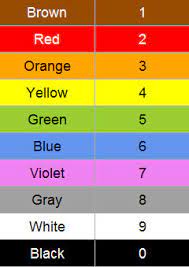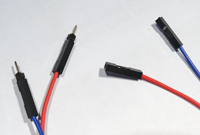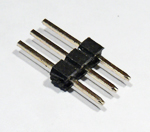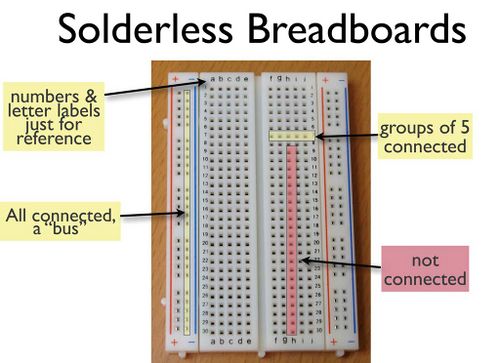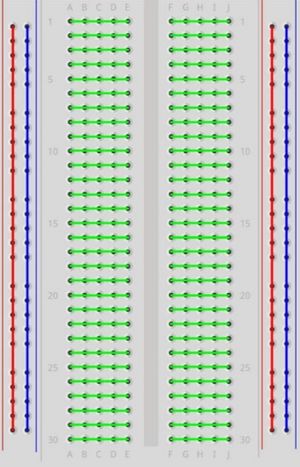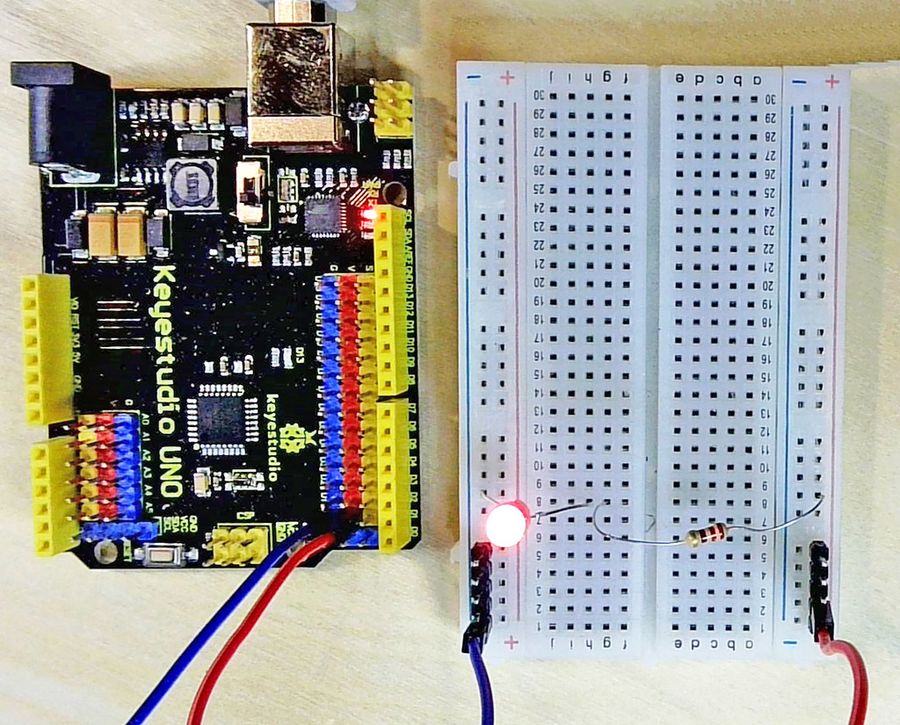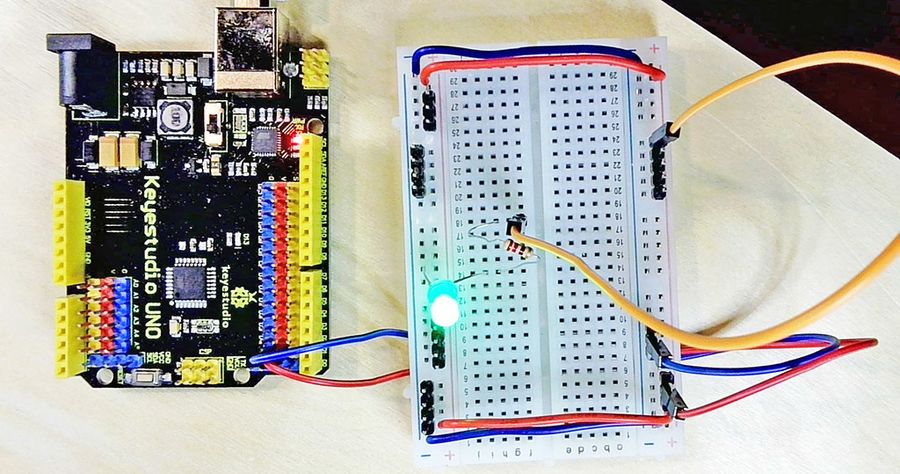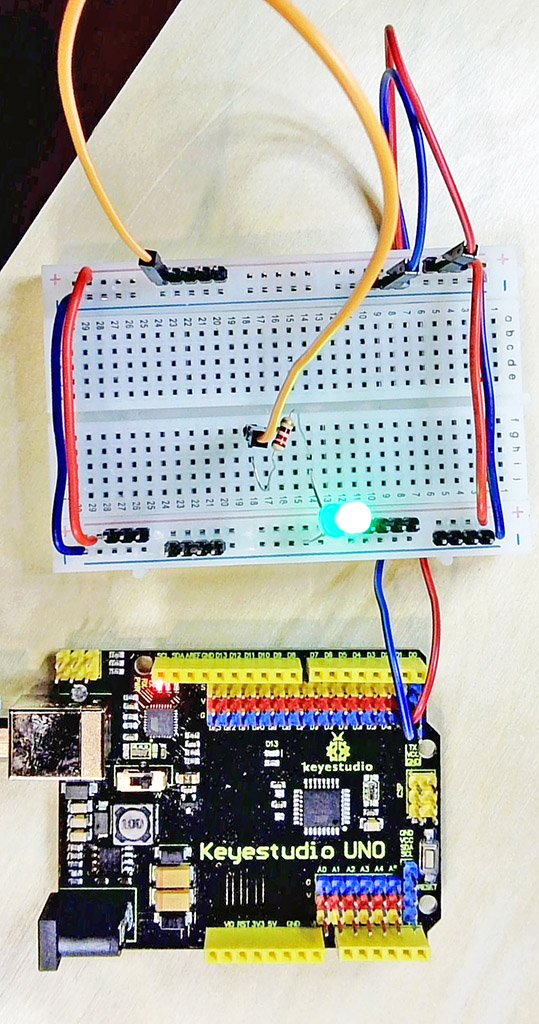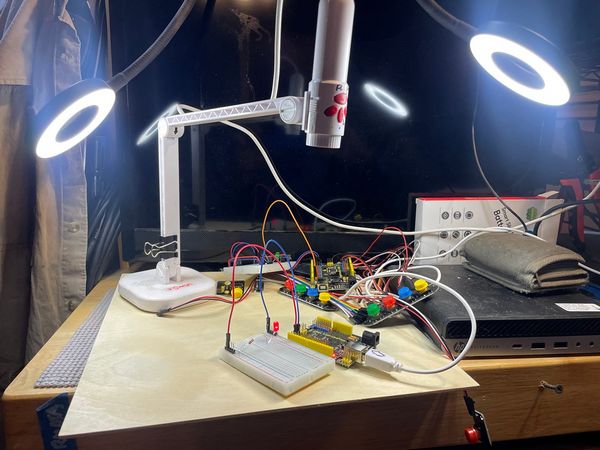PartsNOTES
NOTES about electronic components used on the Wiki examples
PASSIVE (non-electronic ) PARTS
RGB LED Brick
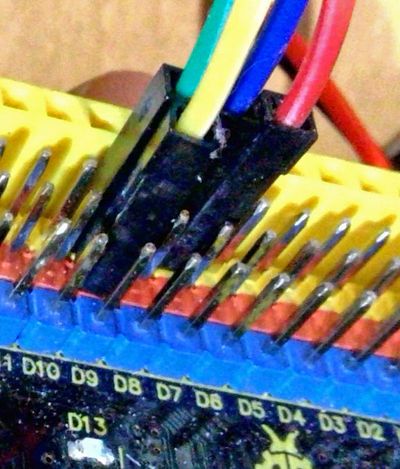 This has a large Red-Green-Blue LED on a small board with 4 pins. The "V" pin must be connected to +5V. Each of the 3 color LED pins must be connected to (Ground - LOW) to light up. Usually those 3 pins will be connected to Arduino Output Pins. To light the LEDs the Digital Out instruction must be set to LOW.
This has a large Red-Green-Blue LED on a small board with 4 pins. The "V" pin must be connected to +5V. Each of the 3 color LED pins must be connected to (Ground - LOW) to light up. Usually those 3 pins will be connected to Arduino Output Pins. To light the LEDs the Digital Out instruction must be set to LOW.
ACTIVE (Contain internal electronics ) PARTS
LCD DISPLAY 2x16
This can display 2 lines of 16 characters. It uses an I2C "I Squared C" interface with 4 connections: (Vcc +5 and Gnd) And (SDA , SCL)
The I2C Pins are on the Arduino HERE:
BUZZER AND BEEPER
The BUZZER makes noise when it is connected to +5V. NOTE the (+) marking to +5V
The BEEPER is like a small speaker. You need to use a TONE command to send a signal to it.
ALL ABOUT MAKING CONNECTIONS
We will use the "40 pin flat cable" in your kit for wires. It looks like this. And there are those "Pin Strips" in the kit.
You can easily strip off one or more separate wires, or strip off a section to use as a cable. The COLORS are a standard. And there are standard 2-letter names for the colors. (Electronics Jargon: GetUsedToIt :-)
The ends of these wires are female connectors that can plug onto the Pin connectors on the RoboRED or a "Sensor Shield". But what about the breadboard?? It needs a wire with a male end to plug into it. The pin strips (above) are the answer. Your kit has 2 of these with 40 pins each. You can cut or snap off the number of pins you need. For now, snap/cut off about 6 single pins. It's easier to snap off just 1 pin if you grab it with a small pair of pliers of some kind. Or you can "cut" in between the pins with strong scissors or wire cutters. OR try this: Grap the pin strip with both hands, very close in between the pins where you want to separate it. Hold tight and TWIST the strip apart.
Here's the way this works:
| male pins (left) |
| female wire ends |
| 3-pin strip |
| 3-pin cable end |
You can make any combination of male or female cable ends of different widths.
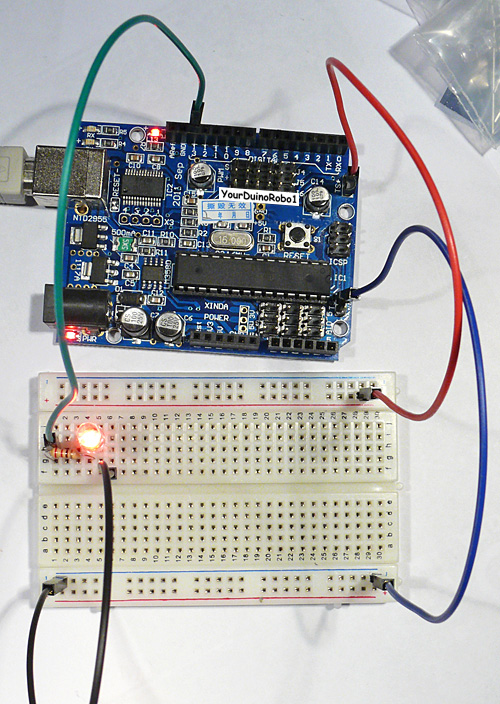
BREADBOARDS
A Breadboard is A prototyping tool used to build temporary circuits without soldering. Parts can be plugged into the breadboard and connected to +5V, Ground or other parts.
Here are a few ways to understand a breadboard. Take the one in your kit out to get a good look at it.
We will use the long BLUE connections as the "Ground Rail" or "Ground Bus" We will use the long RED connections as the "+5V Rail" or "+5V Bus" . There are two sets of these 'rails' on each side of the breadboard and we will connect them together.
Connecting Arduino to the Breadboard
We will show two examples of this. The first one is as simple as possible. The second is more detailed and more useable for some more complex projects.
This one just connects the top Red rail of the breadboard to a Red pin on Arduino and the bottom Blue rail of the breadboard to a Blue pin on Arduino.
So we can connect stuff to Red +5 or Blue ground or to intermediate rows of connections.
In the photo an LED is connected to Blue at the bottom and it's longer (+) lead is connected to an intermediate strip. Then a 220 ohm resistor is connected from the top Red +5 rail down to the LED. So current flows from Red +_5V through the resistor and thru the LED to Blue Ground. And the LED lights up.
MAYBE better this way for discussions / diagrams??