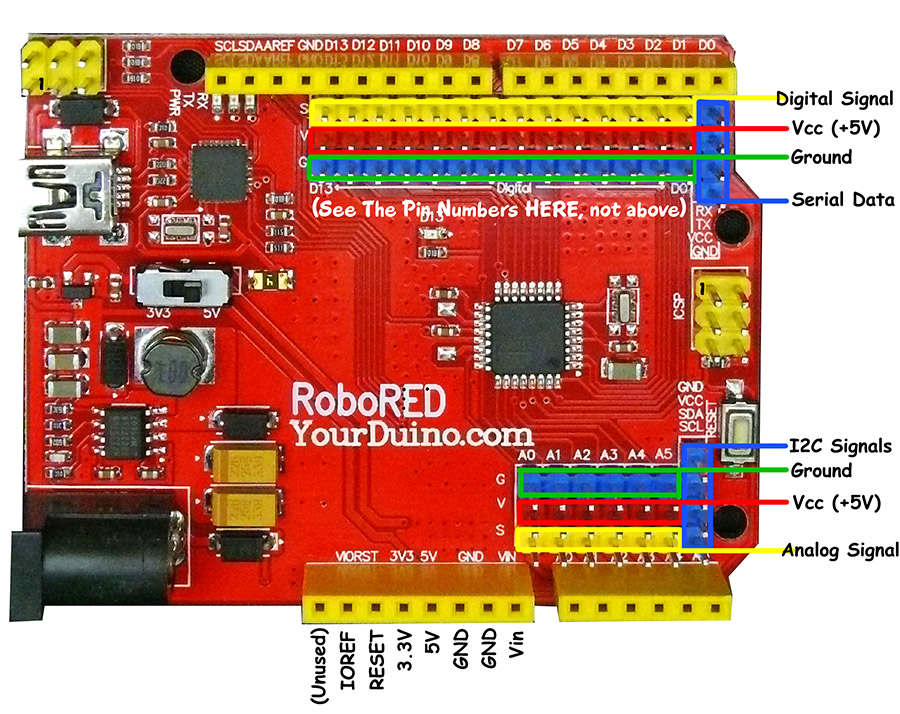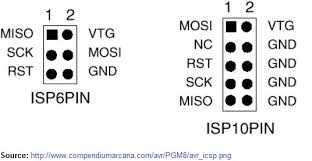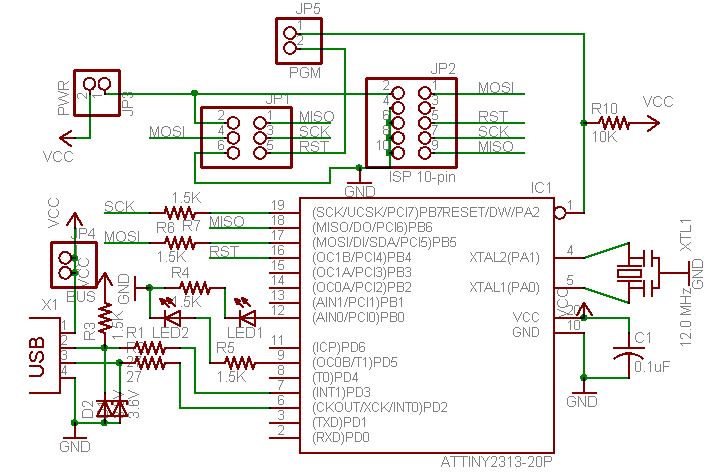Usb-tinyisp
usb-tinyisp Programmer
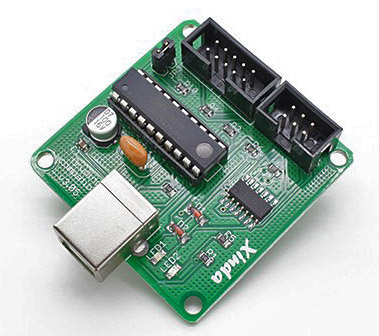
This programmer can run from USB and directly program Arduino chips and Arduino USB Interface chips via the 6-pin (2x3) pins on Arduinos. It usually comes with ribbon cables that attach to the two connectors shown. See this product HERE: USB-TinyISP Programmer for Arduino
Get the USB drivers here (click): (Win7 and Win10 usually find them OK themself)
To use this programmer, in the Arduino IDE, select TOOLS>PROGRAMMER>USB-TinyISP
DETAILED How-To for UNO, RoboRED HERE (click)
Indicator LEDs
There are two LEDs, a green one near the USB port and a red one near the cables.
The green LED indicates that the USB connection was sucessful. If the green LED doesn't
ever light and you're sure it's in right, there was a problem with enumeration. If you're using
a Windows or Linux machine and the green LED does not light up when you plug it in,
theres a problem. If you have a newer Mac OS machine, try sending it commands via
avrdude - the LED should light up then.
The red LED indicates that the USBtinyISP is 'busy' programming. You probably don't want
to unplug it or the device being programmed while it's lit. However, if there's a software
crash the LED may remain on even though it's not doing anything.
Programming a bootloader onto an Arduino:
- Put a fresh AVR chip (such as an Atmega328) into the Arduino in the correct orientation
- Remove the jumper from the USBtinyISP
- Plug in the USBtiny to USB
- Plug the Arduino into DC or USB so it is powered
- Plug the 6 pin cable from the USBtinyISP into the Arduino or RoboRED (See diagram below) so that pin 1 mark is lined up with the red wire on the cable
- Start up Arduino IDE
- Select the chip/Arduino you are using in the Tools->Board menu
- Do not select a COM/Serial port
- Select Tools->Burn Bootloader
- The USBtinyISP red LED should light up. It will take several seconds to program the chip
When it is done, the IDE will tell you it has completed and the red LED will be off.