YourDuinoStarter ServoPotPosition
Jump to navigation
Jump to search
YourDuinoStarter Example: - ServoPot
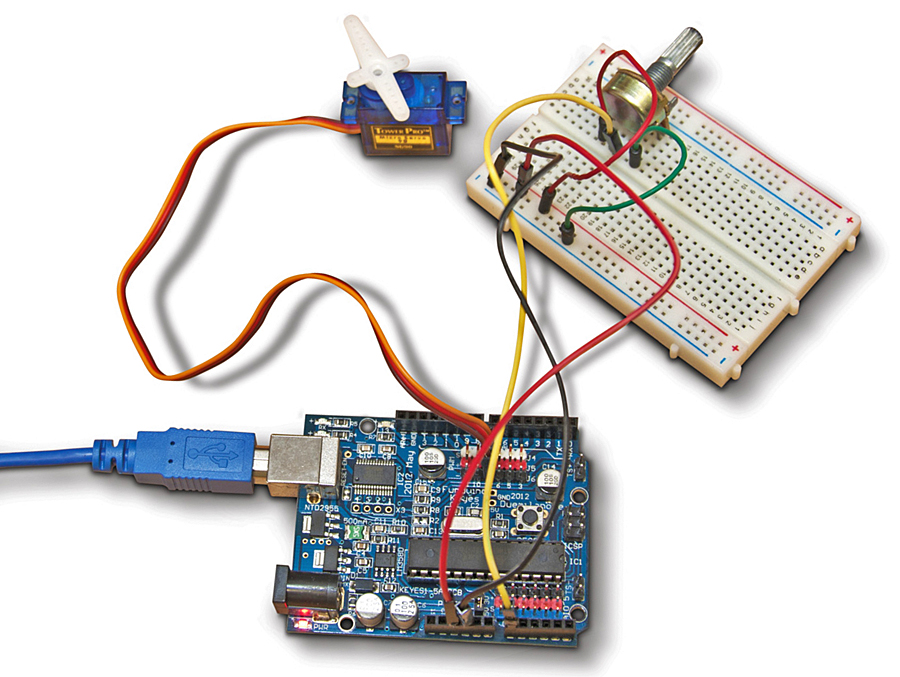
WHAT THIS DOES: An Analog Input Device (the Pot) is feeding a varying voltage into an Arduino Analog input. The Arduino sketch is making decisions based on that value to send an Output Signal with the correct value to the Servomotor.
Arduino is reading the position of the Pot wiper, scaling that into a digital signal of 0 to 180 degrees, and sending that signal to the servo. To ensure that the servo actually has time to move to the position there is a delay of 25 milliseconds before it reads again.
As you change the Pot position, the Servo should follow by changing it's position.
CONNECTIONS:
- Potentiometer connected to +5, Gnd, YourDuino Analog input 0
- Servo connector plugged on YourDuinoRobo1 port 9 (MATCH colors)
- If separate wires:
- Servo Black or Brown to Gnd.
- Servo Red or Orange (Center wire) to +5V
- Servo White or Yellow to Signal (Pin 9)
(Copy the text in the box below and Paste it into a blank Arduino IDE window)
/* YourDuinoStarter Example: Servo Pot Position - Moves a Servomotor through a range of positions in response to the position of a Potentiometer attached to an Analog input. - SEE the comments after "//" on each line below - CONNECTIONS: - Potentiometer connected to +5, Gnd, YourDuino Analog input 0 - Servo connector plugged on YourDuinoRobo1 port 9 - If separate wires: - Servo Black to Gnd. - Servo Red or Orange (Center wire) to +5V - Servo White or Yellow to Signal (Pin 9) - V1.00 09/17/12 Questions: terry@yourduino.com */ /*-----( Import needed libraries )-----*/ #include <Servo.h> // Comes with Arduino IDE /*-----( Declare Constants and Pin Numbers )-----*/ #define ServoPIN 9 // Can be changed 3,5,6,9,10,11 #define PotPin A0 // Analog input 0 (zero) #define ServoMIN 20 // Don't go to very end of servo travel #define ServoMAX 160 // which may not be all the way from 0 to 180. /*-----( Declare objects )-----*/ Servo myservo; // create servo object to control a servo // a maximum of eight servo objects can be created /*-----( Declare Variables )-----*/ int PotValue; // User moves the pot. int Position; // variable to store the servo position void setup() /****** SETUP: RUNS ONCE ******/ { myservo.attach(ServoPIN); // attaches the servo on pin 9 to the servo object }//--(end setup )--- void loop() /****** LOOP: RUNS CONSTANTLY ******/ { PotValue = analogRead(PotPin); // Get the value as user moves pot // scale it to use it with the servo (value between MIN and MAX) Position = map(PotValue, 0, 1023, ServoMIN , ServoMAX); myservo.write(Position); // tell servo to go to position delay(25); // wait for the servo to reach the position }//--(end main loop )--- /*-----( Declare User-written Functions )-----*/ //none //*********( THE END )***********