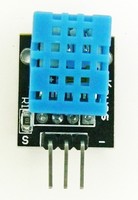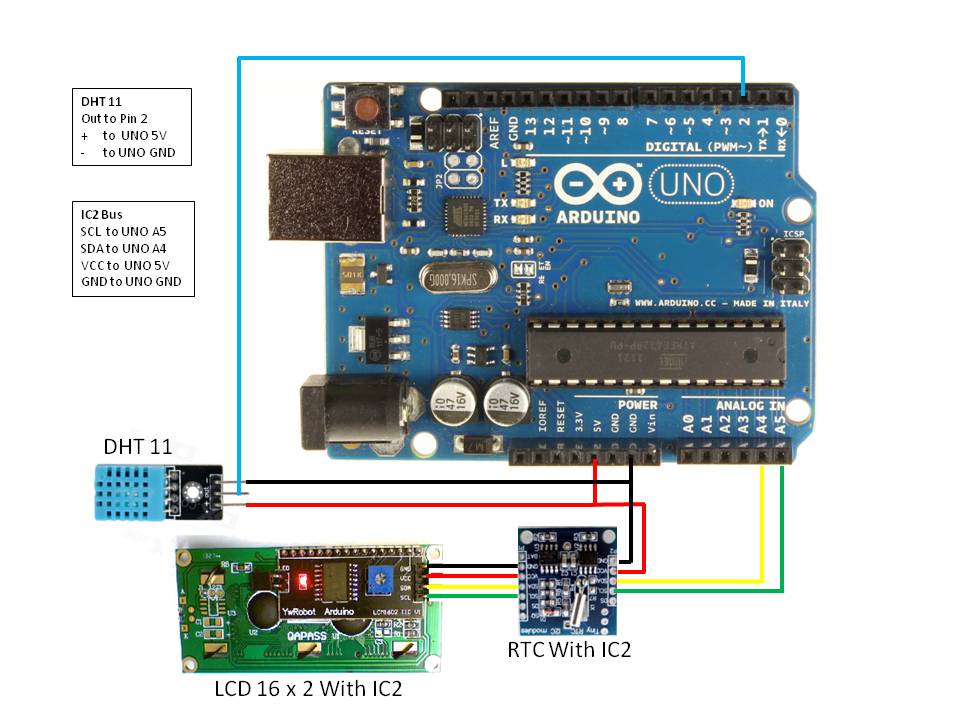DHT11-Humidity-TempSensor
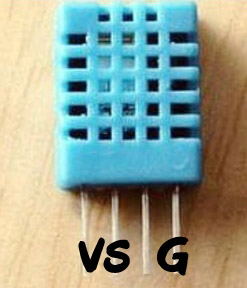
NOTE: Available as both a plain component, or as an Electronic Brick. (Available here: )
See photos at right: Connections are (V)oltage, (S)ignal, (G)round. On the Electronic Brick: (S)Signal, (V)Voltage,(G)Ground
NOTE: Needs 4.7K to 10K pullup resistor from +5 to Signal pin (Electronic Brick version has it built-in). Connect to Arduino Digital pin, not Analog pin. (Manufacturer says this about distance/pullup): When the connecting cable is shorter than 20 metres, a 5K pull-up resistor is recommended; when the connecting cable is longer than 20 metres, choose a appropriate pull-up resistor as needed.
Specifications:
Humidity measuring range: 20% ~ 9 0% RH (0-50 ? temperature compensation)
- Temperature measuring range: 0 ~ +50 ?C ;
|
- Humidity measuring accuracy: 5.0% RH Test Software Sketch for DHT11 (Credits: THANKS to Rob Tillaart)
Here is a .ZIP file for the newest Rob Tillaart version (recommended):
// // FILE: dht11_test.ino // AUTHOR: Rob Tillaart // VERSION: 0.1.01 // PURPOSE: DHT library test sketch for DHT11 && Arduino // URL: // // Released to the public domain // #include <dht.h> dht DHT; #define DHT11_PIN 5 void setup() { Serial.begin(115200); Serial.println("DHT TEST PROGRAM "); Serial.print("LIBRARY VERSION: "); Serial.println(DHT_LIB_VERSION); Serial.println(); Serial.println("Type,\tstatus,\tHumidity (%),\tTemperature (C)"); } void loop() { // READ DATA Serial.print("DHT11, \t"); int chk = DHT.read11(DHT11_PIN); switch (chk) { case DHTLIB_OK: Serial.print("OK,\t"); break; case DHTLIB_ERROR_CHECKSUM: Serial.print("Checksum error,\t"); break; case DHTLIB_ERROR_TIMEOUT: Serial.print("Time out error,\t"); break; case DHTLIB_ERROR_CONNECT: Serial.print("Connect error,\t"); break; case DHTLIB_ERROR_ACK_L: Serial.print("Ack Low error,\t"); break; case DHTLIB_ERROR_ACK_H: Serial.print("Ack High error,\t"); break; default: Serial.print("Unknown error,\t"); break; } // DISPLAY DATA Serial.print(DHT.humidity, 1); Serial.print(",\t"); Serial.println(DHT.temperature, 1); delay(2000); } // // END OF FILE //
DHT TEST PROGRAM LIBRARY VERSION: 0.1.20 Type, status, Humidity (%), Temperature (C) DHT11, OK, 32.0, 29.0 DHT11, OK, 33.0, 28.0 DHT11, OK, 33.0, 28.0 DHT11, OK, 33.0, 28.0 (BREATHE On Sensor ! ) DHT11, OK, 75.0, 30.0 DHT11, OK, 75.0, 29.0 DHT11, OK, 75.0, 29.0
For an example of a Web Server that displays DHT11 sensor values, [/ethernet-temp-humidity see THIS:] EXAMPLE SKETCH: DHT11, Temp, Humidity, Time (from RTC) [Connection Diagram Below] // // AUTHOR: Rob Tillaart, Terry King, David Loveridge // VERSION: // PURPOSE: DHT, RTC and LCD display Arduino // URL: // Three examples brought together to create a temp / humidity and time display on a 16/2 LCD. // RTC and LCD use i2c port (i2c Gnd 5V and pins a4 sda, a5 scl) DHT-11 BRICK unit uses Gnd 5V and pin 2 // Released to the public domain // /*-----( Import needed libraries )-----*/ #include <Wire.h> // In standard library #include <dht.h> // https://https://arduinoinfo.mywikis.net/wiki/TemperatureHumidity #include <LiquidCrystal_I2C.h> // https://https://arduinoinfo.mywikis.net/wiki/LCD-Blue-I2C #include "RTClib.h" // https://https://arduinoinfo.mywikis.net/wiki/DS1307_RealTime_Clock_Brick /*-----( Declare Constants )-----*/ /*-----( Declare objects )-----*/ LiquidCrystal_I2C lcd(0x3F, 2, 1, 0, 4, 5, 6, 7, 3, POSITIVE); // Set the LCD I2C address Ox3F (Check yours) RTC_DS1307 rtc; // Create a RealTimeClock object (I set the time in another sketch) /*-----( Declare Variables )-----*/ dht DHT; #define DHT11_PIN 2 // use pin 2 on UNO to sample data from DHT module void setup() { Serial.begin(9600); Serial.println("DHT TEST PROGRAM "); Serial.print("DHT LIBRARY VERSION: "); Serial.println(DHT_LIB_VERSION); Serial.println(); Serial.println("Humidity % \tTemperature (C) \tTime \tDate"); lcd.begin(16,2); // defines it is a 16 character two line display rtc.begin(); // Start the RTC library code } void loop() { // READ DATA DateTime now = rtc.now(); int chk = DHT.read11(DHT11_PIN); Serial.print(DHT.humidity, 1); Serial.print(",\t"); Serial.print("\t"); Serial.print(DHT.temperature, 1); Serial.print(",\t"); Serial.print("\t"); Serial.print("\t"); Serial.print(now.hour(), DEC); Serial.print(':'); Serial.print(now.minute(), DEC); Serial.print(':'); Serial.print(now.second(), DEC); Serial.print(' '); Serial.print(now.day(), DEC); Serial.print('/'); Serial.print(now.month(), DEC); Serial.print('/'); Serial.println(now.year(), DEC); lcd.setCursor(0,0); // start postion of Humidity text on LCD lcd.print(DHT.humidity, 0); // 0 creates whole number, 1 two decimal lcd.print("% Humidity "); lcd.setCursor(0,1); // start postion of temperature text on LCD lcd.print(DHT.temperature, 0); lcd.print(" C"); lcd.setCursor(6,1); // start postion of time text on LCD lcd.print(now.hour(), DEC); lcd.print(':'); lcd.print(now.minute(), DEC); lcd.print('.'); lcd.print(now.second(), DEC); // You can display in lcd by changing Serial to lcd I have only used time above not date //Serial.print(now.year(), DEC); //Serial.print('/'); //Serial.print(now.month(), DEC); //Serial.print('/'); //Serial.print(now.day(), DEC); //Serial.print(' '); //Serial.print(now.hour(), DEC); //Serial.print(':'); //Serial.print(now.minute(), DEC); //Serial.print(':'); //Serial.print(now.second(), DEC); //Serial.println(); delay(1000); // screen - sample & LCD refresh time 1 second although DHT say min 2 seconds but works ok. } // // END OF FILE // |