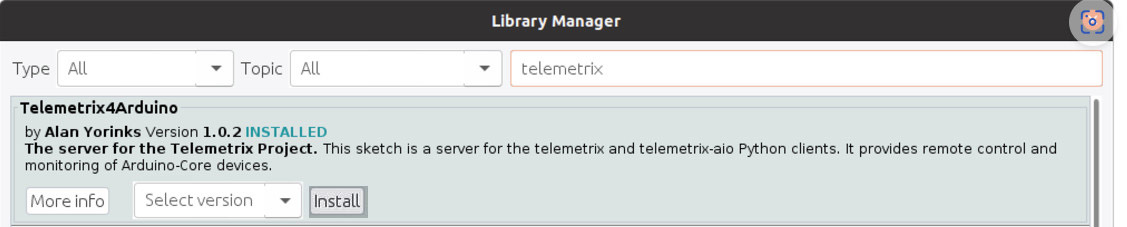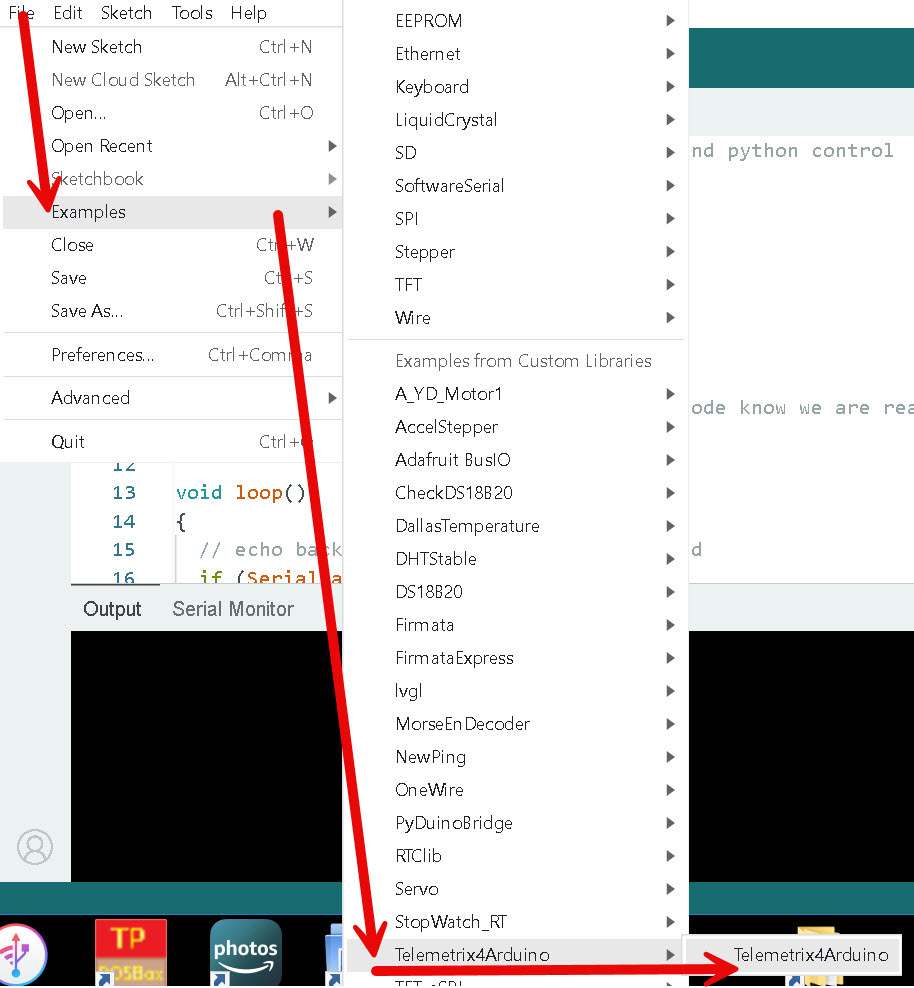InstallingTelemetrix4Arduino
Telemetrix4Arduino
Installation on your Arduino board
Telemetrix works by first loading your Arduino board with a large amount of software called Telemetrix4Arduino.
This software creates a "server" on your Arduino which other software on a PC or MAC can use to control and sense all the pins on your Arduino. It also includes software support for many different sensors and actuators you may want to use in projects. See the list farther down in this page.
You will normally use and reuse the Telemetrix4Arduino software on your Arduino for many different Python programs and won't have to reload it. It is saved in Non-volatile memory in your Arduino when you power it off. It becomes "Firmware (W)" (The W means this link is to Wikipedia)
Installation Instructions
NOTE: You must have first downloaded and installed the Arduino System software. This includes the "Arduino IDE (W) " which you would use in coding Arduino yourself. (See our how-to HERE )
- Open the Arduino IDE and select Tools/Manage Libraries. In recent Arduino versions there is an Icon on the left side
 that opens the Library area with one click.
that opens the Library area with one click. - Enter "Telemetrix4Arduino" in the search box at the top. Looks like this:
- Click on the Install button. You will be prompted to allow the installation of additional libraries. Accept the installation for all.
Click the Library icon again to dismiss it.
- Now locate the "Telemetrix4Arduino" software sketch as shown here:
- NOW select File/Examples/Telemetrix4Arduino/Telemetrix4Arduino and then click the upload button on the IDE. This will install Telemetrix4Arduino to your Arduino board. Watch the window at the bottom of the Arduino IDE. You should see 4 things happen:
COMPILING SKETCH:
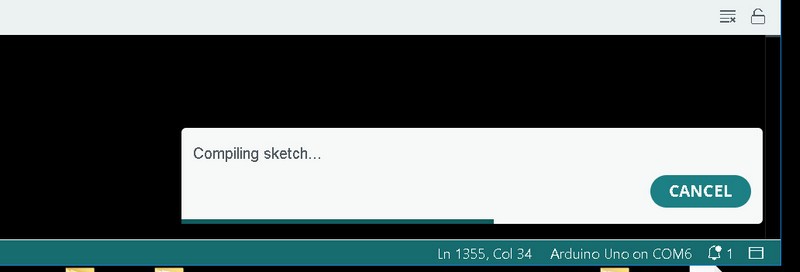
OUTPUT: with Sketch Information and size

UPLOADING:
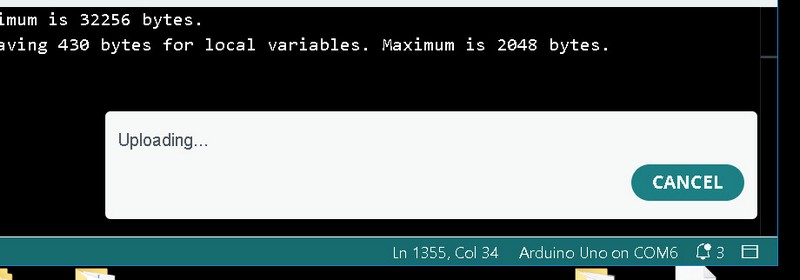
DONE UPLOADING:
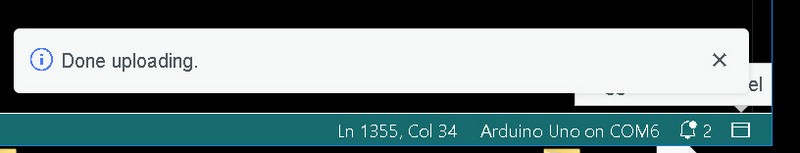
If all that worked, you can Exit the Arduino IDE. From here on you will be able to control the Arduino from Python.
python examples using Arduino
Here's the section with example python programs you can read and run. EXAMPLES
NOTES:
NOTE: Telemetrix4Arduino, in conjunction with the Telemetrix Project clients, associates a specific Arduino board with your application. You typically will have only have a single Arduino connected at a time and Telemetrix will find it, so you usually do not need to do anything. However, if you wish to run multiple Arduinos, you must assign each one a unique ID number.
NOTE: If you use an Arduino Uno, you may see a warning about Low Memory in the Arduino IDE after compiling. You may ignore this warning.
NOTE: Experienced Python developers typically write the word "Python" with a capital "P" and lowercase letters for the rest: "Python". This is the official and correct way to refer to the programming language