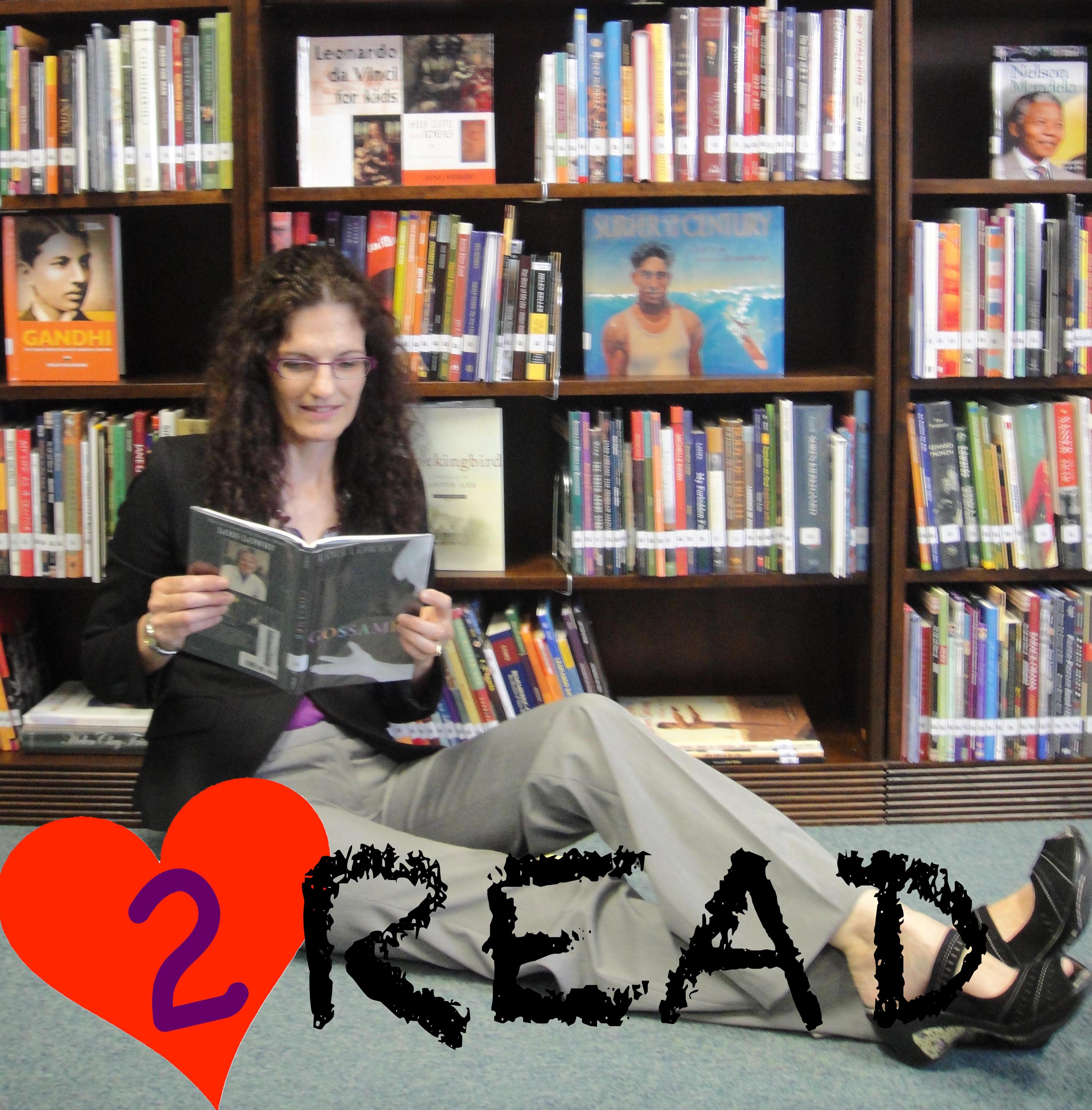June-2013-Newsletter

YourDuino.com June 2013 Newsletter
| Terry King |
Hello and welcome to http://YourDuino.Com and our next newsletter of 2013. We will be publishing these newsletters on the WIKI to minimize the size of emails we send, and keep back issues available. We are Jun Peng, Terry King and Mary Alice Osborne. You can see more About Us here.
The MAKER Movement
| Jun Peng |
We are Makers and Builders ourselves, and we try to give you good How-To information on every product we sell.
Much of that information is here on the http://ArduinoInfo.Info WIKI and we would like to encourage you to get in touch if you have time to contribute. We would especially like you to show and tell others about your projects. Email terry@yourduino.com
We very much support the "Maker" movement. If you are involved in a Maker/Hacker group, please email terry@yourduino.com to set up a 5% group discount. A larger "group buy" may get larger discounts.
| Mary Alice Osborne |
Arduino 101 Workshop
By: Mary Alice Osborne
In March, YourDuino.com ran an Arduino 101 Workshop at Hanover High School in New Hampshire. The weeklong workshop was part of the annual March Intensive Program. During the program, students are immersed in a real life, hands-on creative activity. Faculty and community members run these workshops, which capitalize on their interests and individual expertise. This year, activities included: Habitat for Humanity, Video productions, Holistic Wellness, Life Under the Big Top and many more exciting choices. In Arduino 101, we had 15 students sign up and there was a waiting list to get in! Terry, Mary Alice and educator friend Charlie ran the workshop. The workshop was highly successful. You can see videos of the student’s projects HERE
Students learned the basics of Arduino and then created an individual project based upon their own interests and knowledge levels. We employed the philosophy of: “Learn as you go”, or “just in time” learning to keep the students interested and on task.

Student projects included:
- 3D Theremin: an early electronic musical instrument controlled without physical contact from the player
- “Useless Machine” that refused to be turned off
- Fiber Optic Mohawk http://macetech.com/blog/node/112
- Motion sensor: when you walk thru a door a beeper goes off
- LED Matrix
- LED push button logic game
- Ultrasonic look out showing direction and distance of nearby objects
In our first planning session, we looked at some of the Arduino Projects found on the web: http://hacknmod.com/hack/top-40-arduino-projects-of-the-web/ and http://www.nudatech.com/blog/20-arduino-projects-of-2012/ as well as sites the students found themselves.
We started out each day with an exciting real-life example of an Arduino Project such as:
 Boxie the robot; We had a live Skype discussion with creator Alex Reben (http://boxie.media.mit.edu/ )
Boxie the robot; We had a live Skype discussion with creator Alex Reben (http://boxie.media.mit.edu/ )- LED Cubes and Art Projects
We began with an overview of the YourDuino Basic Starter kit using an annotated PowerPoint: (http://arduino-info.wikispaces.com/mao ) . We explained schematic diagrams, input/output devices, and then moved on to project planning.
Students used the online materials found here:
http://arduino-info.wikispaces.com/YourDuinoStarter to understand the fundamental concepts about using Arduino before beginning on their own individual projects.
After the initial Arduino exploration, students worked on an Engineering Design Process worksheet. They  created drawings, including:
created drawings, including:
- Interaction design – how humans interact with the product (Example: cell phone)
- Physical design – Vision for what it looks like, size, shape, materials, colors, moveable parts, dimensions
- Electrical design – Draw schematic diagram of the circuits that are in the product using electronics symbols
- Software design – Write a list of the input devices and output devices used in the product. Write a list of the actions and decisions made by the product.
This was a very important part of the process because it helped to crystalize their ideas and have an early look at the trade-offs. Finally they created a parts list for parts needed that were not already in the Starter Kit. Students then began making a prototype of their product. We encouraged "Stepwise Refinement" as they independently tested different elements of their design and made changes as needed before integrating them into the final design.
During the workshop, Terry, Charlie and I circulated to help the students with programming and mechanical questions. Later, students exhibited their finished projects at a schoolwide showcase. Students filled out a questionnaire about their experiences in the workshop, to help us refine our approach. Overall, it was a great experience for everyone!

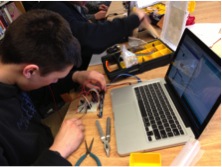




STARTER KITS
Thanks to you, we have shipped over 4000 orders in the last 2 years. We have also provided large quantities of Starter Sets to schools and universities, and thousands of sensors, relay boards and components to companies in the USA and worldwide. We can create custom kits for specific schools or groups. This volume has allowed us to lower prices on many of our products. Email for a quotation on larger quantities of any products.
 YourDuino.com has developed 2 lines of Starter Kits, which provide an Arduino compatible microcomputer along with a number of different sensors and actuators. We provide detailed How-To information on the Arduinoinfo.info Wiki. These kits are available in a heavy-duty box, which is great for students or groups and can be shelved, carried in a backpack, etc. These kits are now available for international shipment.
YourDuino.com has developed 2 lines of Starter Kits, which provide an Arduino compatible microcomputer along with a number of different sensors and actuators. We provide detailed How-To information on the Arduinoinfo.info Wiki. These kits are available in a heavy-duty box, which is great for students or groups and can be shelved, carried in a backpack, etc. These kits are now available for international shipment.
You can see the different Starter Kits HERE . You will see that the same kits are available with the box or at a lower cost in a small cardboard box. We believe our Starter Kits are by far the best value in the marketplace. You can see a comparison of many of the different Starter Kits available from different manufacturers HERE
NEW HOW-TO ARTICLES
These articles are on the http://ArduinoInfo.Info WIKI
(Click on the titles below to go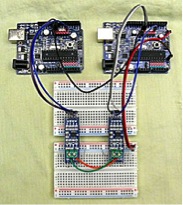 to the articles)
to the articles)
SoftwareSerialRemoteExample:This shows use of the Software Serial library that is provided with the Arduino IDE. This allows use of new serial ports that do not interfere with the USB uploading of programs and also the Serial Monitor is available for debugging. One 'Master'Arduino connects to a second Arduino and the example sends data back and forth. The two Arduinos are connected by 3 wires: Ground, and pins 11 and 12
SoftwareSerialRS485Example:
RS485 is a physical connection standard for Serial data transfer. It can be used between 2 or more Arduinos and to various I/O devices that support it. The example shows two Arduinos connected with low-cost RS485 "Electronic Bricks" or "breakout boards" that use a MAX485 chip. See it HERE:RS485 uses a pair of wires in a differential configuration that allows long distance communication (up to 1.2 Km) and very high speeds. It also allows multiple senders/receivers along the same cable: This is called "Multi-Drop".

MAKER Version Electronic Brick Starter Set IR Remote:
The IR Remote supplied with this Set looks like this (right):
This is especially good for remote control of a small robot, using the arrow buttons. The article includes an example Software Sketch for this remote. The reported buttons will be Forward, Left, Right, Reverse (for the 4 blue button), OK for the red 'OK' button, 1 to 0 for the white number buttons, and '*' and '#' for the bottom red buttons.
Combining Arduino Sketches:
This is a very common problem: adding two or more working sketches into one sketch. Putting a bunch of code together and then getting a Zillion error messages is No Fun! This article talks about an approach to combining sketches and organizing the different parts.
HINT: Start by understanding both sketches and the resources and libraries they use in the supplied templates before attempting to stitch them together. If there is any part of either sketch you don't understand, that will be the part that causes you trouble.
NEW PRODUCTS:
We are working on new products for 2013, both good low-cost items from the marketplace and products we are designing and building ourselves. We have recently added some new items such as: The R3 Versions of YourDuino UNO and YourDuino Mega2560, Several hand tools in both medium and high-quality versions, 4 size of high-quality thru-hole prototyping boards, Multimeter with Thermocouple temperature measurement, 50 Amp Solid-State Relay, and MiniVoltmeters.
Let us hear from YOU!
Please email us with comments and suggestions for Information on the ArduinoInfo.Info WIKI and products you would like to see. We have had great customer suggestions over the past year and added specific products. We would like comments, critiques, problems you have seen etc. We need your help to get better. Email terry@yourduino.com or peng@yourduino.com or maryalice@yourduino.com.