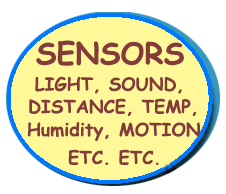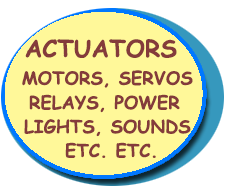HowToArduino
ARDUINO and ESP32 HOW-TO:
NOTE! THERE ARE MANY ERRORS IN LINKS MARCH 2024 ToBeFixed !!
Mistakes? Confusing? Then email me at terry@yourduino.com.
Here we will show you how to use Arduino and ESP32 with a large variety of devices. Most pages will show you the device, how to connect it to Arduino and use it, and example Arduino code.
ARDUINO_SENSORS:
There are many different types of sensors that can be connected to Arduino which allow information to be gathered from the real world environment. This includes physical variables like Temperature, Light, Motion, Position and many others.
Here are some of our HOW-TO Pages for different sensors:
- Air-Environmental-Monitoring
- MMA7455 ACCELEROMETER !Replace with MPU6050
- Electronic Temperature Sensors
- AIR Temperature and Humidity Measurements
- UltraSonic Distance Measuring Modules How-To
- Infrared Remote Control
- Robot 7-Way Tracking Sensor HOW-TO
ARDUINO_ACTUATORS:
There are many type of Actuators that can be connected to Arduino or ESP32 and controlled by it. Actuators cause some physical action to be taken, such as movement, lighting, heating, motor action, display of information, sending or receiving network, radio communications etc. Let's list some of the types of Actuators:
- LIGHT: LEDs, Incandescent and Fluorescent lamps, LCD displays, lasers
- SOUND: Buzzers, Beepers, Speakers, MP3/Audio players, synthesizers
- MOTION: DC Motors, Stepper Motors, Servo-motors, solenoids, "muscle-wire", electromagnets
- POWER CONTROL: Control of other electrically operated devices
Some of our HOW-TO Pages about Actuators:
- CONTROLLING POWER WITH ARDUINO:
- SERVO MOTORS
- DC MOTORS:
- MORE DC MOTORS:
- STEPPER MOTORS:
- ANALOG OUTPUT:
- RELAYS and OPTO-ISOLATION CONSIDERATIONS:
- LED Strobe Light
HUMAN_INTERFACE:
 There are Sensors and Actuators that are especially designed to interact with people.
There are Sensors and Actuators that are especially designed to interact with people.
- Human Input Devicess:
- Human Output Devices:
COMMUNICATIONS (TO BE UPDATED):
There are many many devices that communicate to other devices that are far away. We'll show some.
These days we are used to devices we can walk or drive around with while they continue to work. They are WIRELESS . Actually they are communicating by RADIO. We know them by names like WIFI and BLUETOOTH and CELLPHONE.
Back when Terry started working in Radio Broadcasting (1956) the word "Wireless" was a very OLD word for the early radio era.
Electronics And Communications discussion
Communications over WIRES
- Direct wired Serial Communications with Software Serial Library
- RS485 wired Serial Communications with Software Serial Library
- ETHERNET How-To for W5100 Ethernet Shields and our W5100 Module
Communications using LIGHT
Communications using Radio Frequencies