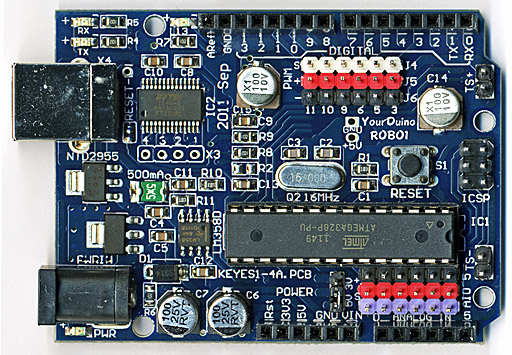BrickStarterSetComponents
Jump to navigation
Jump to search
OBSOLETE: NEW VERSION COMING !!
| YourDuino.com Maker Electronic Brick Starter Set Components Questions or Comments: Terry@YourDuino.com and MaryAlice@YourDuino.com File Not Found File Not Found | |
|
==YourDuinoRobo1 Arduino-compatible with built-in 3-pin I/O connectors, higher current 3.3V supply== | |
| Opto-Isolated 2-channel Relay Board With high-current relay, AC250V 10A ; DC30V 10A https://arduinoinfo.mywikis.net/wiki/ArduinoPower | |
| 8CM Breadboard Breadboard with power and Ground busses. This is used to make quick, easy and usually non-permanent connections between Arduino and different electronics components, chips, resistors, LEDs etc. | |
| Light Sensor This brick connects a photoresistor type light sensor to a 3-Pin connector. | |
| Sound Sensor This has a small electret microphone, which drives both analog and digital outputs on separate pins. | |
| Tilt Switch This small switch makes contact when tilted in one direction. https://arduinoinfo.mywikis.net/wiki/Brick-Pushbuttons%26OtherSwitches | |
| Big Push Button This simple switch has a nice big button. https://arduinoinfo.mywikis.net/wiki/Brick-Pushbuttons%26OtherSwitches | |
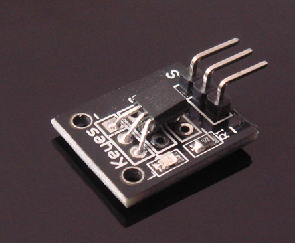 |
Electronic Temperature Sensor This is an electronic thermometer, which has high accuracy over a wide range (accurate to ±0.5°C over the range of -10°C to +85°C). https://arduinoinfo.mywikis.net/wiki/Brick-Temperature-DS18B20 |
| Motion Sensor Potentiometer sets hold time after detect. Infrared sensor with control circuit boards. Detector range: 0 - 7m, Detector angle: 110° https://arduinoinfo.mywikis.net/wiki/YourDuinoStarter_MotionDetector | |
| Rotary Potentiometer This has a potentiometer with a shaft you can turn by hand. https://arduinoinfo.mywikis.net/wiki/Brick-Potentiometer-Joystick | |
| IR Remote Control Set Includes handheld IR Remote and IR receiver to connect to Arduino. https://arduinoinfo.mywikis.net/wiki/IR-RemoteControl | |
| Opto-Interrupter Module Small PCB with an optical interrupter module that has an Infrared LED shining across a gap of 1 cm to a phototransistor. Includes an LM393 comparator chip for a well-defined active point and a strong output to an Arduino digital input. An LED lights when the beam is not broken. A 3-pin male connector has the Left-Right pattern GND-Signal-+5V. | |
| Buzzer Brick It has a "Buzzer" module that makes continuous sound when activated. It is NOT a "piezo" element like the Beeper brick, which has to be switched on and off rapidly to make sound. | |
| Beeper Brick This contains a small “speaker” module. It can make many different sounds when the Arduino output pin is switched high and low quickly. | |
| 3-Color RGB LED Brick This has a surface-mount LED chip with Red, Green and Blue connections. You must use external 220 Ohm resistors on each LED pin. | |
| Laser Module A low-power red laser that projects a distinct spot at a distance of at least 50 feet. Controlled by an output pin. | |
| Servo Motor (Mechanical positioning from digital pulses] [Digital Signal Output] The 3-pin connector plugs into the YourDuinoRobo1 connectors https://arduinoinfo.mywikis.net/wiki/Servos | |
| 3-pin cable to separate wire ends that connect the Robo1 to any device Connections: Black=Ground, Red=Power, White/Yellow = signal | |
| 3-pin cables with 3-pin connectors that fit the Robo1 and various Electronic Bricks etc. Connections: Black=Ground, Red=Power, White/Yellow = signal | |
| Pin Connector Strip You can break off sections or single pins to connect to components or sockets on Arduino. **https://arduinoinfo.mywikis.net/wiki/Cables** | |
| 40 wire flat rainbow color cable “CableMaker” that can be separated to make many different cables. https://arduinoinfo.mywikis.net/wiki/Cables | |