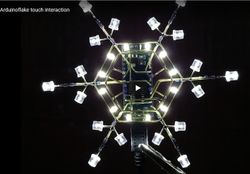Projects
PROJECTS: Information, How-to, hookup examples and software examples:
OK, you have an interesting project in mind, you have acquired the components you feel you need, and you've wired them together. You have written a sketch and uploaded it to Arduino. What could go wrong?
There is more to an electronics / microcomputer project with sensors and actuators and power sources than may meet the eye!
Oh! It's Easy! [NOT Really]
Lots of times and lots of Arduino examples simply put an Arduino on your desktop with several wires to switches and sensors and wires to LEDs etc. and the USB cable to your computer and they usually Just Work. Why? The Electrical Reality still is there, but often none of the effects are serious enough to prevent things from working. Most or all of the signals are digital, and have lots of Noise Immunity. CMOS technologies like Arduino chips typically can have unwanted signals that are as much as 30% of the desired digital signal before errors occur. So we get away with it. Then we add more stuff and stuff it all in a small box and then we find we have intermittent problems. Reality has Struck.
Here we will link to some pages that may help you deal with the many complex things that need to be considered in making a more complex project.
Arduino-Project-Planning-Electrical - How to make all your electrical parts play really well together as part of your system.
Arduino-Project-Planning-Packaging-Mechanical Some ideas on taking that bunch of stuff dtrung out on your desk and making it a Real Project.
Arduino-Project-Planning-Code Some ways to start coding and keep things organized (Under Construction)
Some Projects
HACKSTER.IO has MANY Arduino Projects. Click on it: HACKSTER.IO/Arduino
- LED Strobe Light
- Robotic Cat Door (click)
- High Automatic Grilled Cheese maker (click)
- PROJECT: Jack O Lantern Demonstration of Ultrasonic Sensor and sound output.
- PROJECT: Hand-Held Ultrasonic "Bat" Sensor
- Multiple DS18B20 Temperature sensors to 4-line LCD Display
- Joystick control of 2 Servos for Pan and Tilt
PROJECTS you can FIND ON THE WEB
Some Projects
INFO to help with PROJECTS
- Popular IC Collection[/Popular-ICs , Data Sheets etc.]
- GETTING STARTED WITH ARDUINO AND SOFTWARE: (If you are just starting out, start here)
- USING THE ARDUINO IDE SERIAL MONITOR
- ARDUINO and MEGA QUICK REFERENCE: Functions of the different pins, etc.
- ARDUINO PIN CURRENT LIMITATIONS: Be Nice to your Arduino!
- ARDUINO SOFTWARE LIBRARIES and how to find and use them
- CABLES, WIRES and PINS.. How to connect things to Arduino
- ARDUINO POWER! How to Control Relays and High-Power devices with Arduino
- RELAY ISOLATION and Interference Problems, Arduino Lockup etc.
- ARDUINO PROJECTS - By YourDuino.com Customers or our own staff.
- ELECTRONIC BRICK STARTER SETS
- POPULAR IC'S, POWER FETS, VOLTAGE REGULATORS
- nRF24L01 2.4GHz Radio/Wireless Transceivers How-To
- OTHER YourDuino PRODUCTS
- TUTORIALS: Motors and More..
- Robot 7-Way Tracking Sensor HOW-TO
- AIR Temperature and Humidity Measurements
- UltraSonic Distance Measuring Modules How-To
- TESTING ARDUINO UNO and Yourduino RoboRED Boards completely