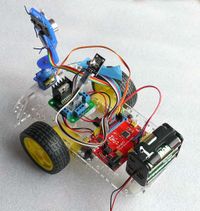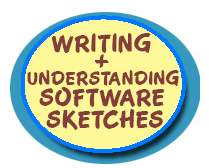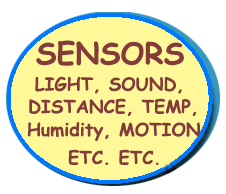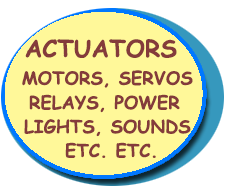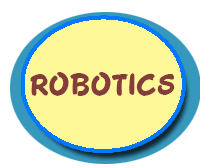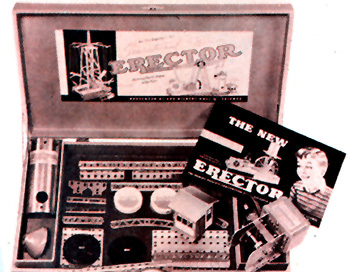HOME
Use the SEARCH Box at upper right to find the info you are looking for.
When you find a page with bad links or formatting or if stuff Doesn't WORK PLEASE email terry@yourduino.com
NEW STUFF: LearnElectronicsWithArduino , ESP32 HowTo ,
| WHAT IS ARDUINO & ESP32??? | LEARNING: WHAT CAN I DO WITH ARDUINO? | SOME PROJECTS |
|---|---|---|
|
Arduino is a small $15 circuit board with an Atmel MicroController chip and other parts. Arduino is intended for use by both non-technical people with no previous programming experience and seasoned pros who love to tinker. There are several versions: see examples HERE WHAT IS ESP32 ?? ESP32 is a series of low-cost, low-power system-on-a-chip micro-controllers. It has integrated Wi-Fi and dual-mode Bluetooth radios. It has many of the capabilities of the Arduino and can be programmed with the Arduino IDE software and so is an easy upgrade path to wireless communications for Arduino users. See our ESP32 Section HERE |
You can MAKE THINGS with Arduino:
This is called 'PHYSICAL COMPUTING' Arduino hardware and software is Open Source, and the designs and software are available to be copied and changed. |
Arduino is intended for use by non-technical people with no previous programming experience to make their own InteractiveObjects, Art Installations, Intelligent machines, Robots, Weather Stations and 100's of other projects.
Learn how to PLAN Arduino projects HERE: Arduino-Project-Planning-Interaction_Design Arduino-Project-Planning-Electrical |
| JUMP to DETAILS on Boards and Chips | JUMP to our LEARN ARDUINO PAGES | JUMP to our PROJECT pages |
Arduino is a Rapid Electronics Prototyping Platform' which consists of two main parts:
Arduino is great with other Rapid Prototyping technologies like 3-D Printers and Laser Cutters. Many MakerSpaces are featuring Arduino with other tools and technologies. The Arduino "IDE" software looks virtually the same on Windows, MAC or Linux, but the Installation procedures are different. See our ARDUINO INSTALL PAGE After Installation, or if your board is already installed, continue with Learn Arduino. |
OR CLICK ON A HOW-TO SUBJECT HERE: | ROBOTIC CAT FOOD DOOR
Robotic Cat Door (click) This is simple example that uses only an Ultrasonic Distance Sensor and a ServoMotor to create an automatic door. |
| Arduino is intended for use by non-technical people with no previous programming experience to make their own Interactive Objects, Art Installations, Intelligent machines, Robots, Weather Stations and 100's of other projects | BEGINNER EXAMPLES:
It's easiest to start with a "Starter Set" that includes an Arduino Microcomputer, cables, and a selection of sensors and actuators, LCD display etc. so you can get right into connecting your Arduino, connecting devices and trying out simple Software Sketches in the Arduino IDE software. There are many such sets available but we will show you here the one we know the most about: The Yourduino Makerspace Engineering Kit. Come back here later! |
PROJECTS YOU CAN FIND
Here are several online resources that list Arduino-related projects: Please add to this list or email me: terry@yourduino.com |
| zz | ||
There are MANY, MANY subjects on this site. Use search (upper right of any page)
A STORY: ABOUT ERECTOR SETS THEN AND NOW<
ARDUINO HOW-TO:
- Arduino Coding Beginners: Start HERE
- MakerSpace WorkShop Kit HOW-TO HERE
- Basic Robot Kit V2 HOW-TO HERE (Software Update: Fixed compile problem)
- Bluetooth
- Air/Gas sensors
- LED Strobe Light
- Robotic Cat Door (click)
- Electronics And Communications
- PROJECT: Jack O Lantern Demonstration of Ultrasonic Sensor and sound output.
- PROJECT: Hand-Held Ultrasonic "Bat" Sensor
- Accelerometer MMA7455 How-To:
- Multiple DS18B20 Temperature sensors to 4-line LCD Display
- Joystick control of 2 Servos for Pan and Tilt
- RS485 Serial Communications with Software Serial Library
- NEW: Arduino Tips and Hints HERE<
Mistakes? Confusing? Then email me at terry@yourduino.com.
Information, How-to, hookup examples and software examples:
- Popular IC Collection[/Popular-ICs , Data Sheets etc.]
- GETTING STARTED WITH ARDUINO AND SOFTWARE: (If you are just starting out, start here)
- USING THE ARDUINO IDE SERIAL MONITOR
- ARDUINO and MEGA QUICK REFERENCE: Functions of the different pins, etc.
- ARDUINO PIN CURRENT LIMITATIONS: Be Nice to your Arduino!
- ARDUINO SOFTWARE LIBRARIES and how to find and use them
- CABLES, WIRES and PINS.. How to connect things to Arduino
- ARDUINO POWER! How to Control Relays and High-Power devices with Arduino
- RELAY ISOLATION and Interference Problems, Arduino Lockup etc.
- LCD DISPLAYS: Blue and Yellow, 2x16 and 4x20 Characters
- IR REMOTE KIT: How-To and Example Software Sketches
- LIST of Arduino and Electronics Books
- ETHERNET How-To for W5100 Ethernet Shields and our W5100 Module
- GSM-GPRS (Cellphone) Communications
- ARDUINO PROJECTS - By YourDuino.com Customers or our own staff.
- ELECTRONIC BRICK STARTER SETS
- POPULAR IC'S, POWER FETS, VOLTAGE REGULATORS
- nRF24L01 2.4GHz Radio/Wireless Transceivers How-To
- OTHER YourDuino PRODUCTS
- TUTORIALS: Motors and More..
- Robot 7-Way Tracking Sensor HOW-TO
- AIR Temperature and Humidity Measurements
- UltraSonic Distance Measuring Modules How-To
- TESTING ARDUINO UNO and Yourduino RoboRED Boards completely
Please contact us with suggestions or questions: terry@yourduino.com
Arduino and other code provided here is provided under the MIT License
Portions based on materials from bildr.org are licensed under Attribution-ShareAlike 3.0 Unported (CC BY-SA 3.0)